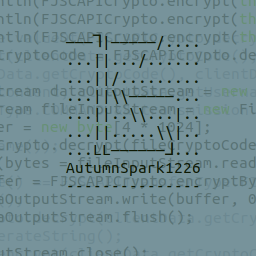Guides seem to reference only the UI version meant for Windows. I only have Linux machines right now and while I probably could spin up a temporary VM I’m guessing that will have its own headaches.
I got all the way to the point of choosing my IMG files but chickened out because, again, no real guides on selecting individual IMG files since the old method would use an entire TAR file.
Any help would be appreciated.
For a little more context I’m trying to convert my phone to a “carrier free” firmware so I get updates from Samsung instead.
This is about flashing only. I don’t know if the device will accept the firmware because of a potential carrier lock (in whatever way that is implemented).
If you’re on linux, you can use odin4. For me, this tool worked best overall. (Note that it’s 100% proprietary and you basically need to run a random file from the internet with special privileges.)
You can runodin4 -hto see the cli options. You should have 5*.tar.md5files for a newer phone.- AP_…tar.md5 - use this file with the
-aargument - BL_…tar.md5 - use this file with the
-bargument - CP_…tar.md5 - use this file with the
-cargument - CSC_…tar.md5 - use this file with the
-sargument ONLY if you want to reset your whole device (I’m not sure if this will force a reset every time on all devices, but it did a reset for me) - HOME_CSC_…tar.md5 - use this file with the
-sargument if you just want to do an update to your system (of course there’s no guarantee that it won’t reset, so make sure you have backups)
So you should something like this with root privileges:
odin4 -a AP... -b BL -c CP... -s CSC...I think for carrier lock removal, you need to reset your phone anyway, so you can use the CSC file.
I hope this helps!
Thanks for the info! I finally got a successful flash!
My biggest issue was getting the firmware (slow or broken downloads) and second was not screwing up and trying to flash the wrong firmware (watch out for accidentally changing the sort order 😬).
The phone is now restarted and downloading the latest update (I assume from Samsung since it wasn’t updating on its own before).
- AP_…tar.md5 - use this file with the