- cross-posted to:
- [email protected]
- cross-posted to:
- [email protected]
Plex is starting to enforce its new rules, which prevent users from remotely accessing a personal media server without a subscription fee.
If anyone needs it: https://jellyfin.org/


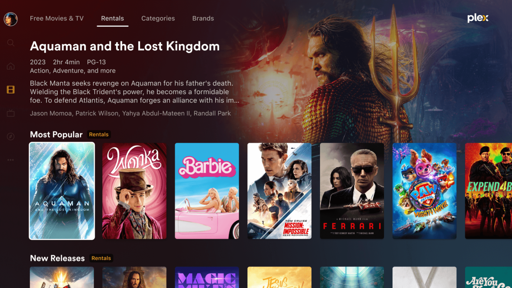
Good luck setting up remote streaming with Jellyfin.
“Good luck setting up remote streaming with free Plex.”
Yes, Jellyfin does not forward ports for you. Same as free Plex. With this change both are the same difficulty to set up for free, the only difference is with Plex there’s a shortcut: Buy Plex.
Why not? It depends on your situation, but if you have a static IP or a dyndns service, you can just open a port to your Jellyfin and reach it from anywhere.
You can also stick a reverse proxy in front of it, if you want to feel safer.
or use tail scale / headscale
Yes, but that’s not always doable, e.g. on LG TV’s.
You can “proxy” tailscale networks, you’d need 1 device per household with tailscale running and accepting/advertising routes. Not sure if tailscale IP addressing works in that case though, and just doing it via private IP can get problematic with same network range in the household
Any old Raspberry Pi on your network can forward a port from LAN to the Jellyfin server on Tailscale somewhere. Single iptables masquerade command should do the trick. Or if you happen to have a good router with owrt support you can run Tailscale there too.
while not technically allowed by cloudflare TOS for the free plan, it’s possible to host jellyfin under a cloudflare tunnel
I’d strongly recommend reverse proxy, some sort of security like crowd sec or fail2ban and sperate auth (authelia, aithentik) in front of anything you’re opening to the internet. Just opening services directly up to the internet is choice I’d politely describe as brave.