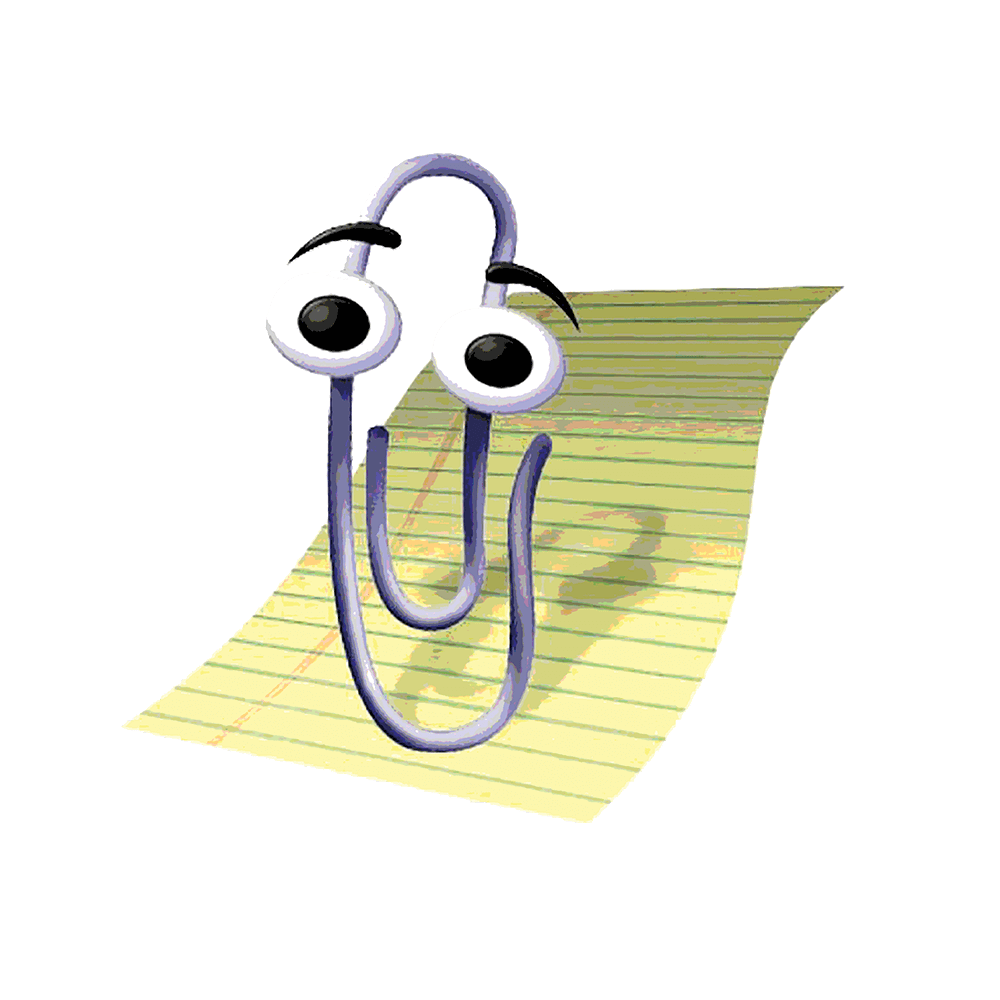I am fairly new to programming and for my cs class i need to run individual programs. they don’t need to interact with anything else, so i am trying to just run the file I’m currently on but Kate just greys out the option. I really want to avoid using projects if i can because they’re just extra effort for no reason when I only need to run a single file. I did try using one, but Kate doesn’t have a new project button for some reason and i had some trouble with Cmake.
I’m aware that these are actually pretty basic things, but I can’t find anything online that actually explains how to use Kate at all. I would try using something else, but every IDE seems to have this same issue where by default it can’t run code and it has no documentation of any kind regarding actually running code, so i’ll just stick with the one that came with my distro.
also as a bonus question, why does every IDE seem to require you to configure every single option before it can run code and why do they all seem to discourage doing anything less than making an entire app?
also as a bonus question, why does every IDE seem to require you to configure every single option before it can run code
What IDE’s have you tried?
Kate (and vscode) aren’t really IDE’s, they’re more like extremely extensible text editors. You can make them IDE’s, but they dob’t come like that out of the box.
On the other hands, actual IDE’s often have the inbuilt capability to install and manage the programming language related software.
What language are you programming in?
As far as I’m aware, in many cases, Kate just gives you access to the terminal where you can type commands to compile / run your code.
C
So, I’m a bit rusty, but I believe in Kate you would hit F4 to get a terminal window and you would execute
gcc your_file.c -o your_output_file
Then after that’s run you’d type just “your_output_file” and hit enter
I think on windows you’d need to make sure the output file name ends with .exe but I’m not sure about that, maybe someone else can chime in?
that does work, it’s a little clunkier than i’d like but it’s better than the code not running
Mate, I’ve built a career on that
Great!
But now try to set a breakpoint and do some debugging and you’ll realise why most devs use real IDEs instead.
Dishonest and misleading. gdb ./main.elf, break 45. Learn your tools. Optimize for learning. Select tools that generalize. Avoid lock-in.
What language are you using?
C, for now.
In that case I would recommend using an IDE that supports C well. On Windows Visual Studio will get you far and it is the easiest to set up with wizards to create projects etc.
Alternatively you could use VSCode but it’s a bit harder to set up.
- Install VSCode
- Install the
clangdextension from the marketplace. It’s better than the official Microsoft C++ one. - Also install the CMake extension.
- Create a CMake project by hand (you need
CMakelists.txtandmain.c). In the CMake make sure you add
set(CMAKE_EXPORT_COMPILE_COMMANDS TRUE)That will give you perfect code intelligence (error squiggles etc).