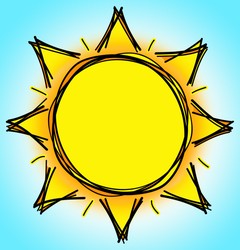- Generate Random Numbers in the Terminal
- Translate Any Text Instantly
- Generate QR Codes Directly in the Terminal
- Convert Files to Any Format From the Terminal
- Schedule Reminders and Notifications
- Preview Markdown Files in the Terminal
- Record and Share Terminal Sessions for Tutorials
Saved you a click.
Now give me the answer without searching or reading any article.
Even the subheadings are clickbait.
Convert Files to Any Format From the Terminal
I got intrigued. What magical tool could it be that can convert ANY file to ANY format?
It’s pandoc … It’s a monumentally awesome tool, but no, it can not convert files to “any” format. It can’t even convert a pdf to anything (which the article might let you on to believe).
And then it’s imagemagic and ffmpeg. Yeah…
Why would I want to translate in my terminal? Or generate a QR code?
What do you think I use my terminal for?
QR could be helpful if you need to transfer a private, public or preahared encryption key. Relying on an OCR photo is going to make a mess because OCR relies on context to assist in character recognition. 1 character wrong in a huge random string will break it.
I guess the issue isn’t as important if I am generating the code and I trust the code generation utility
QR code is the easiest way to share text between computer and mobile. On most phones it just point your camera and you can copy text or open url
I mean at this point, I can point my phone at my computer, take a picture, then select the text I want.
QR codes obscure the text/data
the easiest way to share text between computer and mobile
kdeconnect
whatever is in your desktop clipboard will just instantly appear in your mobile clipboard.
This is a pretty nice list. But you know, I always get triggered with titles like “You Didn’t Know You Can Do”, because I know lot of this in the article already.
Generate Random Numbers
I prefer to generate random words (mostly for generating passwords):
alias randword='head -$[$SRANDOM % `wc -l /usr/share/dict/words | cut -f1 -d" "`] /usr/share/dict/words | tail -1'The ‘random numbers’ I mostly generate are UUIDs…
which can indeed be done nicely in the terminal by just reading directly from the kernel’s rng at
/proc/sys/kernel/random/uuid