

Thanks for the explanation!
Though it ought to be possible to only respond with the new self-signed cert when LE does the challenge and with the previous, properly signed cert otherwise.
I found https://codeberg.org/neilpang/acme.sh/wiki/TLS-ALPN-without-downtime which demonstrates one method to achieve that but I lack practical experience judge whether that’s optimal.





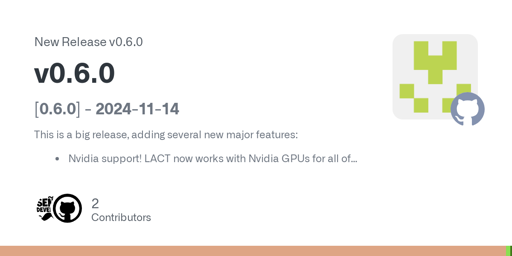
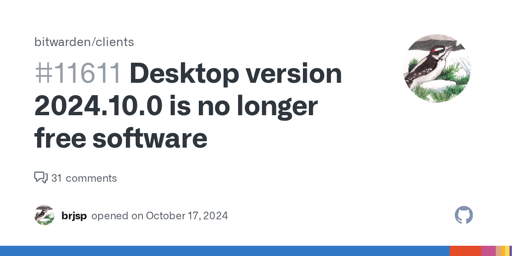

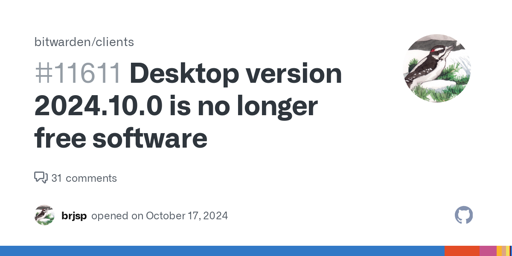
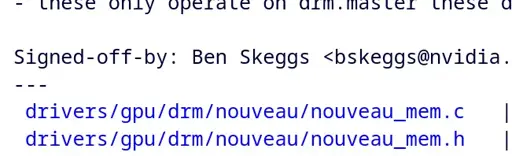


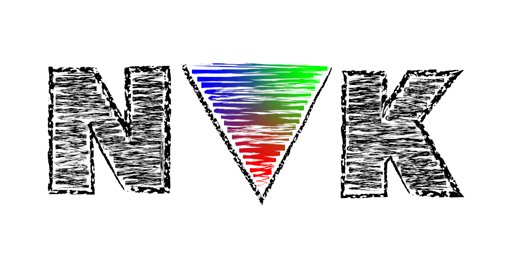
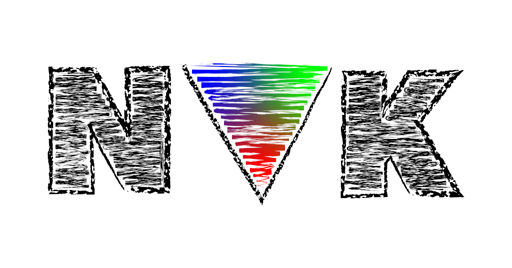
Did you/your distro set up realtime ulimits correctly such that pw can acquire rt priority?