

Look inside
React2Shell
Just another day on the job


Look inside
React2Shell
Just another day on the job


This update is pointless If you can’t raid for more butter… He who controls the butter controls Calradia


Kept you waiting, huh?


Tumbleweed
Beyond based
PS. If you plan on only using Wayland, you still need to have X11 installed. Don’t ask me why, don’t ask me how, I only know that without X11 my system would only login to shell


Its always so adorable seeing newbies censor their local IP


Just checked, it’s a Ubuntu ISO
1904.21
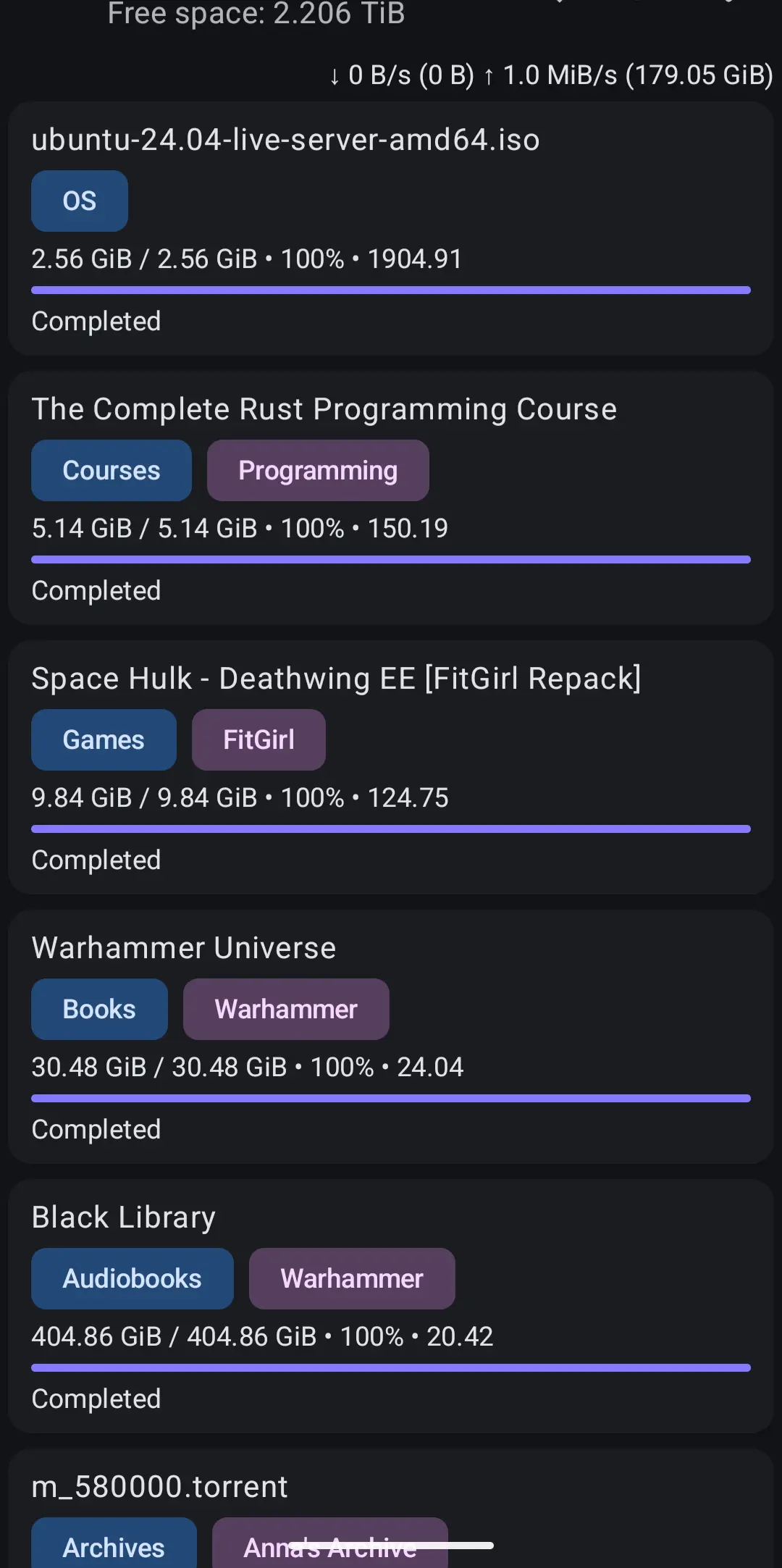


Can you find the link from where you originally got this information?


He makes some fair points but I fully agree with your sentiment.
Had this man made a less confrontational and more educational video, he would be much more widely regarded as a fair source. Alas, he thinks the raging grants him clicks
Try picking the “Disabled” option for each dropdown.
I believe that you can choose it in the list of options that appear when you press Proaudio, for example
I had this problem too and solved it by just telling the OS not to use those “devices” through that same same GUI in the picture.


I wanted to learn (…)
Well, you make the finest point
Thank you for answering. I will research some more to see how well it works with my setup.
Thanks for all your work!


I use docker for my *arr stack. I’ve never had any problems just logging into radarr and sonarr to check what media I have and its stats.
Tell me:
Why should I use this?
What advantages does this give me over using each service’s GUI?
Is there any plan for a GUI?
Is this a substitute for something else you felt did not do enough?
What modifications are needed for integration with docker containers?


How is a noob supposed to read and understand any of that?
Even my friends to which I have explained the general philosophy and utility of Linux (some of which are intrigued and somewhat open to switching) would look at me as if I were insane were I to send them this “guide”


Mozilla is Gaia, ChatGPT is hades?
We’re rich!