- 22 Posts
- 18 Comments

 5·19 days ago
5·19 days agoActually, if you hit those 3 dots on the top right and select “All Permissions”, you’ll see there’s a whole host of things it demands that you can’t opt out of.


 2·2 months ago
2·2 months agoWhen you’re personally confident that you won’t be rolling back.
I tend to keep the previous backup as each version is successfully updated.ie I was running 10.10.7, I still had 10.10.6 sitting there, but I deleted it after successfully upgrading to 10.11.0.

 2·2 months ago
2·2 months agoSeveral people have experienced this error: https://github.com/jellyfin/jellyfin/issues/15058
It appears to be when the config of jellyfin lists the cache and the transcode in the same path (or if the transcode directory is within the cache directory).
My understanding is that as the image starts, it writes these hidden dot files (.jellyfin-cache and .jellyfin-transcode) and checks for their existence before it will continue with the next load step.
Hence why they keep coming back when you delete them.
Complicating this is that if you are running jellyfin inside docker, the external mounts can confuse the internal mounts.
(ie INSIDE the docker image you have them in /cache and /transcode, but OUTSIDE you have transcode and cache both mounted in /home/untouchedwagons/jellyfinstuff/)Within your running instance of 10.11.0, make sure the configuration for cache and transcode are in complete different directories (ie /cache and /config/transcoding-temp/), then shutdown the server (to save that configuration change).
If that’s not clear, a little more info will be useful for diagnosing this.
If you can log into the site, it’s done.
If you try to access the site and you get a “startup log” page, it’s still ongoing (and it will show you there what it’s doing).
https://jellyfin.org/posts/jellyfin-release-10.11.0/#startup-ui-and-log-viewer
They are removing the hard to use old version that was inherited from the original Emby code.
For years now, the developers have been advocating the use of a reverse proxy to provide TLS.

 11·2 months ago
11·2 months agoYes, the update should only affect the Jellyfin specific things (databases, configs, metadata). Your media itself is only deleted/modified under very limited and specific circumstances, and you can (and many people do) choose to mount the media read only.
I think the feel from the Devs is that there isn’t enough new functionality to justify the major version bump, this primarily being a reimplementation of existing features.
BUT, I agree with you, it should definitely be V11 under the semantic versioning scheme.
Whilst there is a migration path here, the database changes under the hood alone are likely to break backwards compatibility with all plugins (with in-house plugins being upgraded in sync).
Such breakage is kind of the defining characteristic of a MAJOR version.

 2·3 months ago
2·3 months agoBackup of the jellyfin cache, Configs and database.
Your media should be outside of all that.Exactly where those things are depends on your exact install method (native/docker/Linux/windows).
https://jellyfin.org/docs/general/administration/backup-and-restore/

 5·3 months ago
5·3 months agoLooks like this is it: https://github.com/jellyfin/jellyfin/pull/13451 Also looks like the intention is to stabilise the new data layer before adding extra backends to avoid rework.

 12·6 months ago
12·6 months agoIf you “vibe code” your way through trial and error to an app, it may work.
But if you don’t understand what it’s doing, why it’s doing it and how it’s doing it?
Then you can’t (easily) maintain it.
If you can’t fix bugs or add features, you don’t have a saleable product - you have a proof of concept.AI tools are useful, but letting the tool do all the driving is asking for the metaphorical car to crash.

 6·7 months ago
6·7 months agoThe concept of direct brain interface is both exciting and terrifying.
We struggle to secure offline systems against determined attack, and my brain is not a test bed.

 7·9 months ago
7·9 months agoFinamp beta works with android auto (although I’ve experienced a bug when starting finamp from the android auto screen).
Hopefully the current Hackathon makes it even better: https://github.com/users/jmshrv/projects/5/views/1

 2·10 months ago
2·10 months agoI deleted it and resposted it in the proper place in this same thread - I accidentally responded to the wrong person.
Edit: omg, hahaha

 5·10 months ago
5·10 months agoThey have good cause to believe you’re a Signal user, so they get a judge to authorize a subpoena based on your phone number, and Signal complies - and, yes, all they’re doing is confirming to the FBI that you have an account with them.
Literally all they need to do is have their own phone with Signal installed, and then create an address book listing with the Suspects phone number on it.
Next time Signal syncs, it will pop up “Suspect is on Signal!”.
Subpoena-ing the Signal Foundation is not required.But it proves nothing, and if you are in a jurisdiction where the police can demand your phone or you are stupid enough to hand it over when they can’t, that’s not on Signal.

 2·10 months ago
2·10 months agodeleted by creator

 1·10 months ago
1·10 months agoThe OTHER thing that could cause stuttering is if it needs to be transcoding and that transcode is happening slower than realtime (unlikely to be happening here).
You’d look in the logs for a transcode log for this sort of thing:
frame= 408 fps= 82 q=37.0 size=N/A time=00:00:15.51 bitrate=N/A speed= 3.1x [hls @ 0x5c9ae0dde940] Opening '/config/transcoding-temp/transcodes/2d181c04b2b6d7ab2bdc2405c6ae5c875.mp4' for writing [hls @ 0x5c9ae0dde940] Opening '/config/transcoding-temp/transcodes/2d181c04b2b6d7ab2bdc2405c6ae5c876.mp4' for writing [hls @ 0x5c9ae0dde940] Opening '/config/transcoding-temp/transcodes/2d181c04b2b6d7ab2bdc2405c6ae5c877.mp4' for writing [hls @ 0x5c9ae0dde940] Opening '/config/transcoding-temp/transcodes/2d181c04b2b6d7ab2bdc2405c6ae5c878.mp4' for writing [hls @ 0x5c9ae0dde940] Opening '/config/transcoding-temp/transcodes/2d181c04b2b6d7ab2bdc2405c6ae5c879.mp4' for writing [hls @ 0x5c9ae0dde940] Opening '/config/transcoding-temp/transcodes/2d181c04b2b6d7ab2bdc2405c6ae5c8710.mp4' for writing frame= 796 fps=145 q=30.0 size=N/A time=00:00:31.65 bitrate=N/A speed=5.75x [hls @ 0x5c9ae0dde940] Opening '/config/transcoding-temp/transcodes/2d181c04b2b6d7ab2bdc2405c6ae5c8711.mp4' for writing [hls @ 0x5c9ae0dde940] Opening '/config/transcoding-temp/transcodes/2d181c04b2b6d7ab2bdc2405c6ae5c8712.mp4' for writing [hls @ 0x5c9ae0dde940] Opening '/config/transcoding-temp/transcodes/2d181c04b2b6d7ab2bdc2405c6ae5c8713.mp4' for writing [hls @ 0x5c9ae0dde940] Opening '/config/transcoding-temp/transcodes/2d181c04b2b6d7ab2bdc2405c6ae5c8714.mp4' for writing [hls @ 0x5c9ae0dde940] Opening '/config/transcoding-temp/transcodes/2d181c04b2b6d7ab2bdc2405c6ae5c8715.mp4' for writing frame= 1189 fps=198 q=20.0 size=N/A time=00:00:48.04 bitrate=N/A speed=8.01xif the speed drops below 1.0x, you’ll stutter.

 1·10 months ago
1·10 months agoI can’t think of a standalone gui app that does this (and a simple google search didn’t find one).
If you have a gui desktop (gnome,kde,xfce,lxqt,enlightenment,budgie…) it will have a built in function in it’s settings to do this, or leverage one of the parent ones (ie budgie is based on gnome, lxqt on kde).
If your custom environment is pared down to the point where you don’t have an equivalent to gnome-system-tools and don’t want to install it, you might have to just use date at the command line.
Honestly sounds like a job for a Raspberry Pi Zero.
Small battery pack and a USB key, a bit of software setup, off you go.Install Raspbian: https://www.raspberrypi.com/documentation/computers/getting-started.html#raspberry-pi-imager
Set it up as a hotspot:
https://www.raspberrypi.com/documentation/computers/configuration.html#enable-hotspotConfigure Samba share:
https://www.raspberrypi.com/documentation/computers/remote-access.html#samba





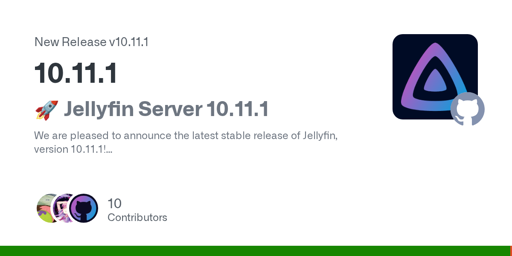

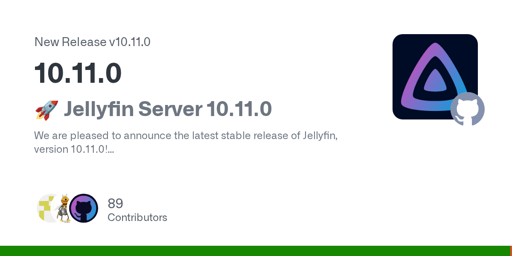

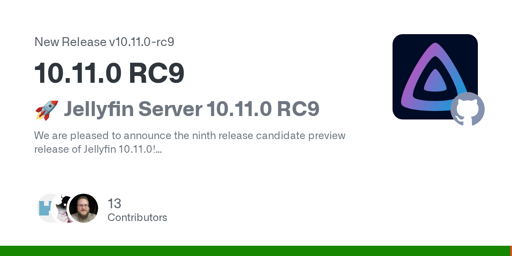

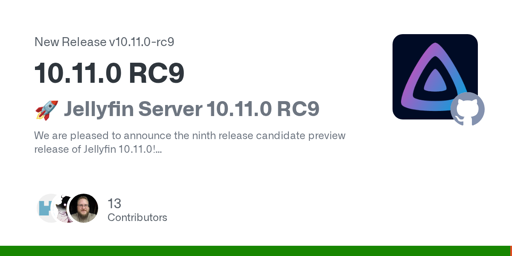
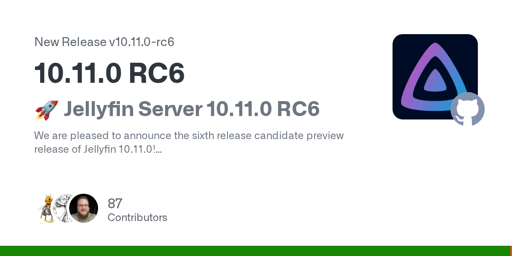
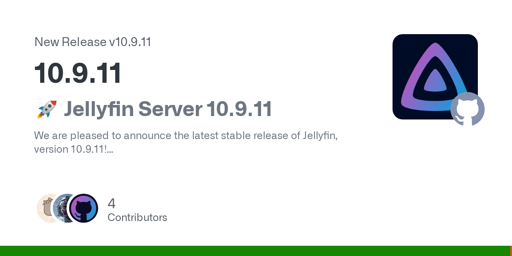
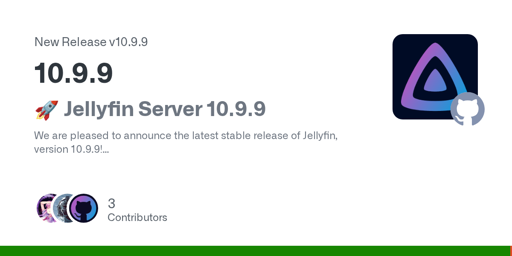


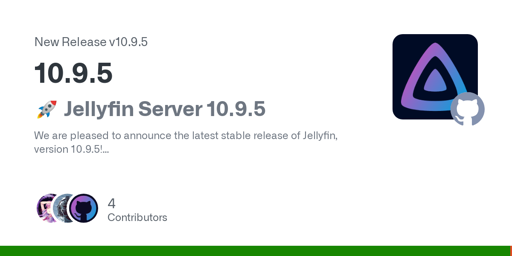
As you can see, I too have made a “least bad” choice for pragmatic reasons.
I take no pride in correcting you.