

The vehicle comes from the factory connected to the internet.
You’d have to find the exploit before they do, and it would be hard to replicate because once they find out, the only cars vulnerable to your exploit are ones manufactured before the patch who have been disconnected from the internet (which is like 2 cars).
It’s theoretically possible but very hard to replicate. And on top of that theres always the risk of the car manufacturer voiding the warranty on your $50k vehicle and/or cozying up to your insurance company and convincing them any damage is a result of you preventing their systems from running as intended.
It’s a messy high risk low reward game to play. Better option is to just buy a different car if you can.















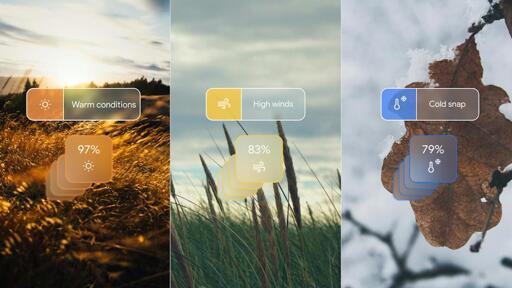

And replace it with what? You can’t just hot glue knobs on the center console and expect them to work.