

I always thought professional sports games don’t have enough good ol’ gladiatorial bloodshed. If youre getting paid tens of millions per year for sports you damn well better be doing more than moving an object around.
Look, all im saying is any sports game can be made more watchable by giving players a side-armed melee wepon and allowed one swing per play iteration with no redcards. Put back in some selective pressure to turn those middle aged pudgy players and coaches into real athletes and tacticians.
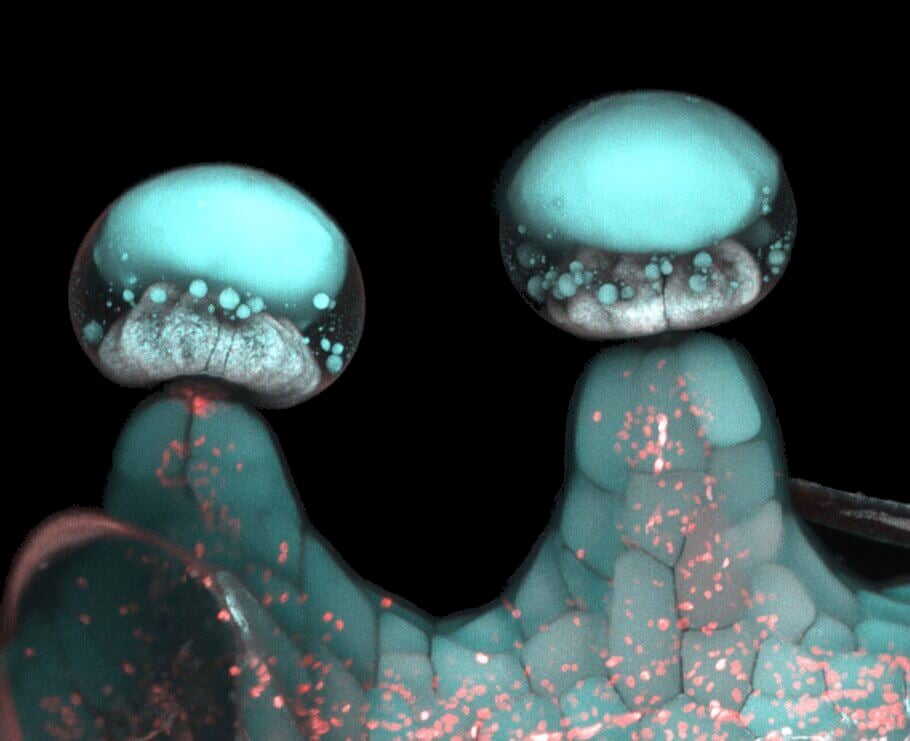











“Only” 4 megayachts. Its really wierd to me that gaben gets a pass on excessive resource consumption because he’s"one of the good ones". People should not be dumping millions of dollars into private toys period. And if they do, one is certainly enough. Was a whole private superyacht not enough to satisfy a man? If not, how is 4 or 5 going to? Does he provide public housing to the poor in those things? Is he planning to invite all the steam gamers and make a floating independent country? Why are so many people like this? Where does the neverending hunger for more come from?