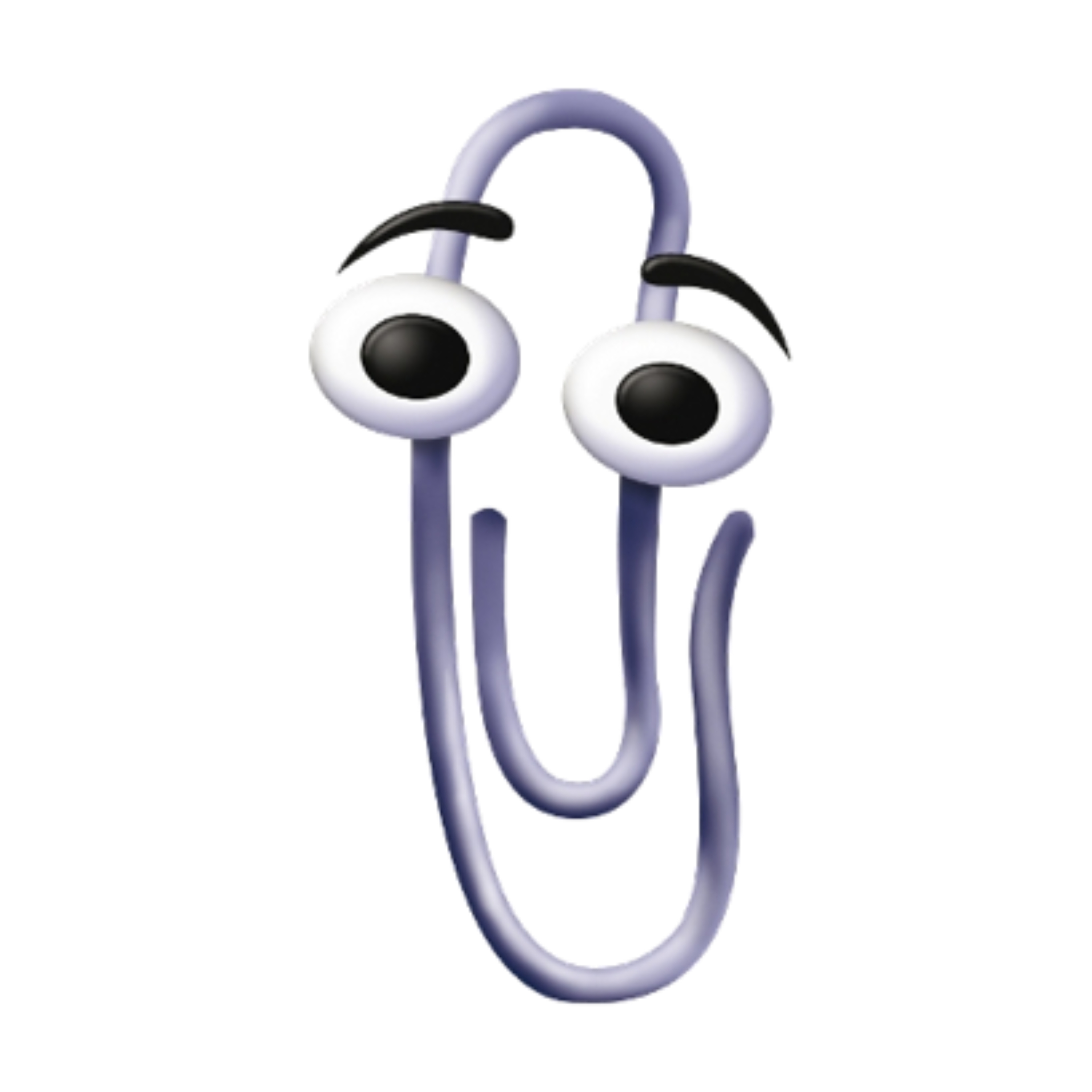

The developer of Mind Over Magnet did a post mortem video where he covered among other things how much of gross he kept after paying the artists he hired, paid for things like assets, and after taxes, and it was about 43%. A very lazy search yielded somewhere around $300k in total sales on Steam, meaning he took home $129k. So yeah, not a bad chunk of change, but it’s not exactly changing social class or long term working conditions.











Girlfriend’s age?