The link is currently dead, but it seems to be the official one.
I couldn’t access their crowdfunding page either, so maybe they’re dead and gone?
When searching for it, multiple sources mention there’s a risk of it being a scam, but it’s hard to tell:
Update from 27 January 2025: Beware of possible fraud As user ElCanch0 writes in the comments of this article, there is a possibility that the Nexx or the upcoming crowdfunding campaign is a scam.
On news.ycombinator.com, several critical voices point out inconsistencies. Raddish2 writes in the thread that the Liberux employees listed may not exist (he was unable to find any information online) and that the company address may be an ordinary residential building. The address given is not listed in the public cadastre, although Spain normally lists not only buildings but also their floor plans. However, user InceptTM points out that the people can at least be found on LinkedIn. Another user says that he asked around and found out that some people from the company were involved in the bank fraud of Rodrigo Rato, who was sentenced to four and a half years in prison in 2017.
Another source (Liliputing.com) mentioning the possibility of it being a scam.
It’s also possible they just didn’t reach their crowdfunding goals, and had to end the project.
If anyone here knows more about this, I’m interested!





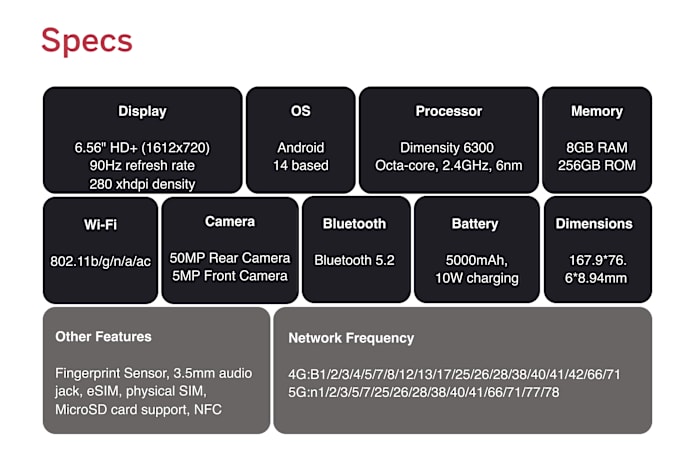
I still get “This site can’t be reached” (ERR_CONNECTION_REFUSED). Not sure why, but maybe their domain is included in some blocklist I use in Adguard Home on my router? I haven’t checked that.