

Wtf is wrong with being a former heroin addict? I know plenty of drug users and former drug users who aren’t fascist shitstains and are actually pleasant people. Also like, you’re going after him for being a former addict? God forbid someone be in a bad place in life and luckily manage to recover from it… Addiction, a health condition, just morally scars you for life then? Would you say that about someone who recovered from cancer? Fuck off.










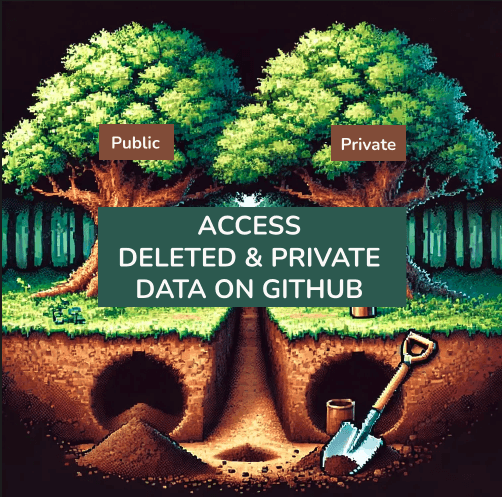
On duckduckgo.com it’s unfortunately enabled by default though. You have to go out of your way to set your search browser to noai.duckduckgo.com if you want default AI disabled (which you’ll want on e.g. private browsing windows/any browser that autodeletes cookies when you close it). It’s extra hassle because most privacy web browsers use DDG by default, not the noai subdomain.