

I’m not an organizer for this community. But I also find the Quikscript literature compelling. Although an advantage of Shavian is that it has an established Unicode assignment, and corresponding fonts are in circulation. For example Shavian text renders correctly for me running the Thunder Lemmy client on Android without any special setup.
The main criticism I’ve read of Shavian comes down to accommodating dialect differences. How you write "R"s and vowels is particularly issuous. You kinda have to pick a dialect as the one to canonicalize in spelling. But I think that applies to all phonetic alphabets - unless someone has come up with some very clever system of per-dialect glyph interpretation rules that I’m not aware of.


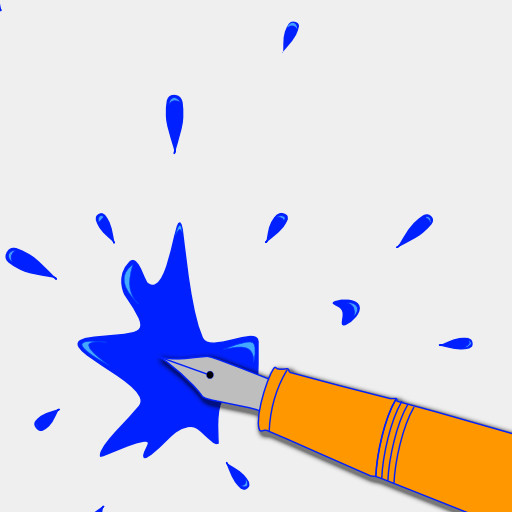
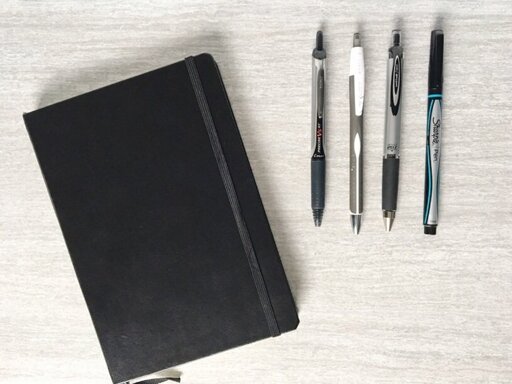

I get into hyper-focusing on my computer configuration. That’s stuff like Neovim configs, NixOS configs, sometimes keyboard firmware. Or hobby programming.