- 9 Posts
- 15 Comments

 1·2 months ago
1·2 months agoI just tried using the download attribute out. I am also using librewolf and even with the download attribute it will open a new tab when the default behaviour (applications -> pdf -> open in librewolf) is enabled.

 1·2 months ago
1·2 months agoThank you for your feedback!
- this is only for the demo mode. I don’t want to have user files on the demo instance. On the log in screen of the demo instance, there is also note regarding this.
- this might be because of your browser. are you using a firefox based browser by any chance? I had the same issue and had to adjust this behavior in the settings.
- you are right. I already made the changes, so this is fixed.
I’ll think about the other two suggestions.

 3·2 months ago
3·2 months agoI started to develop PdfDing because I wanted to continue reading where I left of regardless of the device I am on. That’s not possible with a standalone app.

 1·2 months ago
1·2 months agoWithout more information I am kind of guessing. But probably you need to set the
HOST_NAMEenv variable to the address (e.g.pdfding.homelab) you try to access the app in the browser.

 3·2 months ago
3·2 months agoDid not see your reply, thanks :)

 1·2 months ago
1·2 months agoYou can select
Page Fitin the Zoom drop down menu and then use the left and right arrow keys to jump between pages. This should give you the wanted functionality. It’s not possible to do this with the mouse however.

 3·2 months ago
3·2 months agoAllow me to quote myself:
While Stirling PDF and PdfDing are both self-hosted web applications centered around PDF files, they still differ in their use case. Stirling PDF focuses on performing various operations like splitting, ropping and rotating on your PDFs. PdfDing however has a different focus, it is all about reading and organizing your PDFs. All features are added with the goal of improving the reading experience or making the management of your PDF collection simpler. PdfDing’s editing functionalities were added with the same idea in mind. You can add annotations, highlighting and drawings to PDFs, so that you can highlight or add information that will be beneficial to your reading experience.

 2·2 months ago
2·2 months agoNo this is not possible right now.

 4·2 months ago
4·2 months agoThere is not much I can do as this functionality is provided by mozilla’s pdf.js library (this also powers the pdf reader of firefox).

 2·2 months ago
2·2 months agoCurrently, there is no ocr. I also don’t know if I’ll add at some point in the future. It kinda clashes with the philosophy of keeping it simple and minimal as it is quite resource hungry.

 5·2 months ago
5·2 months agoI just checked, I usually don’t use the app on a mobile device. If you want to highlight text on mobile:
- open the highlight menu
- select the text as if you were to copy it (long press, etc)
- then click on a color
- the text should now be highlighted

 31·3 months ago
31·3 months agoThe project is using mozilla’s pdf.js library for displaying pdfs (this is also used for firefox’s build in pdf reader). As far as I am aware it should be able to work with (allmost) all pdf files.

 1·3 months ago
1·3 months agoIt depends on you use case. Stirling PDF focuses on performing various operations like splitting, cropping and rotating on your PDFs. PdfDing has a different focus, it is all about reading and organizing your PDFs. I started this project because I wanted a web app where I can read longer PDFs seamlessly on my desktop and mobile devices.
The newly added editing features were implemented with the aim of improving the reading experience. If I find something important I can add an annotation or highlight something. When studying you can add free hand notes to your files.
I hope that helps in differentiating the two applications.
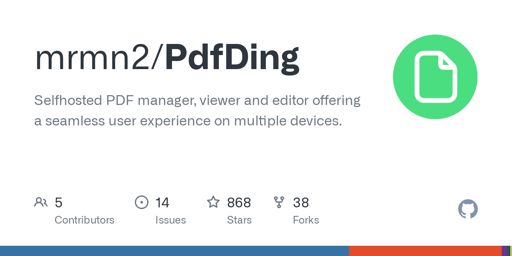
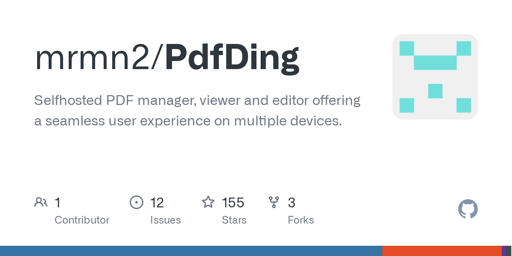
This is already possible. In the pdf overview there is a layout button on the top right where you can change between compact, list and grid layout.