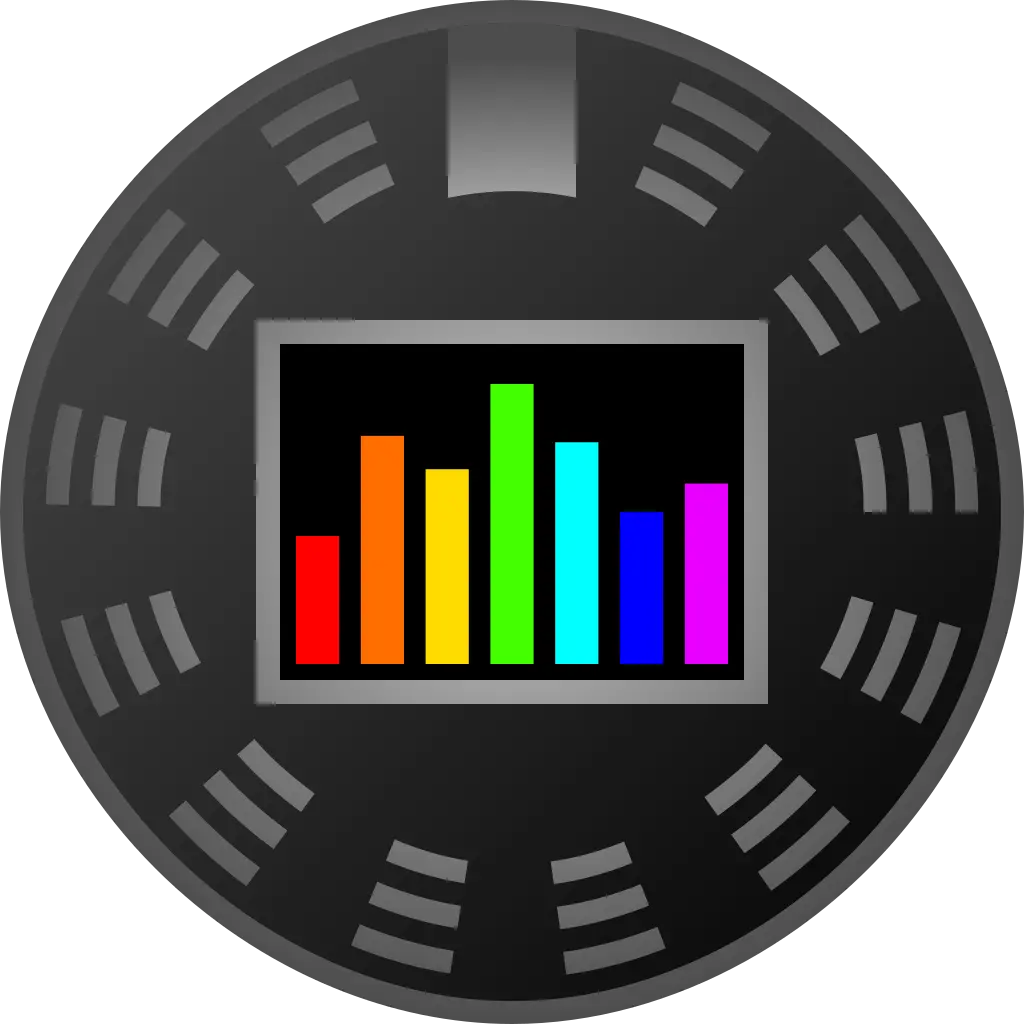I want to low pass filter out above a certain range and export that recording into an mp4 that literally doesnt have that part’s information available rather than simply being calculated against but still present and audible if you remove the filter
Hard to describe but you know how people used to be advised to redact documents in their word processors and all it did was overlay black so it couldnt be read but the text was still there and machine-readable. I edit:DONTwant to do that. I suppose you would have to actually print or take a screenshot of picture of that document to actually practically “remove” the black text that lays beneath the black redaction bars
It could probably technically be done by taking that exported filtered original and screenrecording the playback and then it just records what is audible because the unwanted part is actually audially nowhere and theres no digital data of it preserved in the sound that gets recorded just like what a human would hear
Edit/ when I last tried it, i filtered out above a certain range (probably like > 500-750 hz somewhere like that) and when I exported it out of the app and imported into a new app and reduced the pitch a bunch, I swear I could hear the part I filtered out but it was just lower so it became audible again. It was as if oncethe pitch was reduced, it couldnt still be filtered out
Adding something like a filter
canperfectly remove all sound in the filtered range. So this is technically possible.With a lot of sounds this is practically very hard because natural sounds have all kind of artifacts like reverb and harmonics which may not be in the range you’re filtering.
Another thing to consider is that filters are often gradual. They are not perfect hard cutoffs to 0 db. So you may need to change some settings and/or filter a bit more than you expect to get the coverage you want.
My app has from 0-100% isolation for the filters so you can do exactly that
So, the good news is: I think you’re overthinking this a little.
When you apply a filter in your DAW, the original audio file is “calculated against” by the filter, however that only applies within the DAW (and the associated project file).
Once you export / render the project to a new audio file (I use Logic, and in there it’s called “bounce”), that new file (mp3, m4a, etc) is just the outcome of the project.
I’m not so sure, maybe I have to try it again but I vividly remember exporting it same as you’re saying and put it in another app but when I messed with the pitch in that new, i could hear what I filtered out again so it seemed like it was only calculating that out or something but the data was still there or something . Cross my heart i swear hahA
There are many kinds of filters, for example a 32dB per octave low pass will reduce the higher frequencies by 32dB each time you double the frequency (or something similar). Consider that if you have 120dB of dynamic range you gonna need a lot of octaves to get below the noise floor.
Meanwhile a steep full kill filter is going to filter the higher end information much better, however I don’t think a low pass filter is a good tool to remove speech of sensitive audio.
Even if you have a perfect full kill filter I think it’s probably still possible to make up the words from the subharmonics, maybe with help of an exciter.
Besides the filter itself may induce imperceptible artifacts where the information can potentially be recovered from.
So I highly recommend cutting off the sensitive parts with the cut/razor tool and then replacing it with something else, like a beep, or a piece of silence from the same recording. You can also make a very short cross fade (make sure to not include the words in the crossfade, it has to be crossed before and after the words are spoken) to make it sound more natural and less annoying.