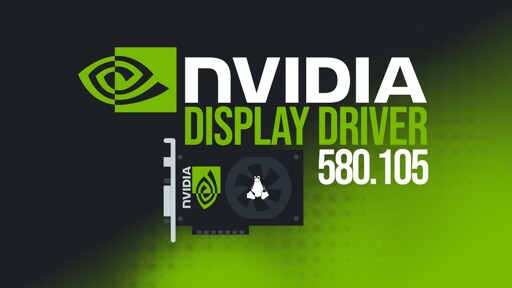- cross-posted to:
- [email protected]
- cross-posted to:
- [email protected]
Among the notable improvements, the driver introduces a new environment variable,
CUDA_DISABLE_PERF_BOOST, allowing users to disable CUDA’s default behavior of automatically boosting GPU clock speeds to higher power states during compute workloads.
I genuely returned the last GPU I bought from Nvidia after they told me they didn’t support Linux installs. Hope everyone else stuck with it is doing fine.
My 3070Ti also doing just fine - both for Gaming and for running Llama.
Now, to be honest, I never had a chance to use AMD GPU on Linux, so I can’t really say if it is at par with AMD GPU performance or not.
My 4060 Ti is doing fine.
I have the FRL issue.
Every time I wake up my monitors, my second monitor acts like the cable is disconnecting and reconnecting every few seconds. I hotkeyed a script to re-set my display (disabling the display and then re-enabling it) which fixes it temporarily (until my monitors sleep).
Unnecessary rant: I actually just had to downgrade my 575(?) driver after spending a few days trying to troubleshoot a freezing laptop. One day I walked away when it happen and that actually gave me the logs I needed to find the Nvidia driver was freezing the machine and then spitting logs out after giving up 10 minutes later (but still keeping things frozen). Was driving me nuts, thinking my hard drive was seeing the light, even though all tests for it were passing with flying colors!
I’m hesitant to try this new version since I didn’t see anything in the changelog about freeze fixes lol.
Updating nvidia drivers always breaks my system lol
When it comes to Nvidia driver for Linux, my suggestion is - always stick to the version you find stable enough.
In my case, Last Nvidia 580 driver version works smoothly on my Desktop. Earlier I was on 550.
On a side note, faulty RAM often cause system freeze/crash. You might want to run memtest from boot menu as well.