

In my case, the wrist was not possible to set, even with the cast. Some stuff was pulverized and due to the broken ulna, other stuff had slipped out of place. The cast was only to prevent further damage.
The fentanyl dose I was given upon the arrival of the ambulance wore off as I was waiting for xrays and then to see a hand surgeon to interpret the result, so I asked for more, and was given some.
After that I spent a little over a week in constant pain while waiting for the surgery. A dislocated wrist hurts like hell.
I can’t imagine spending I single moment during that week without any kind of pain relief.












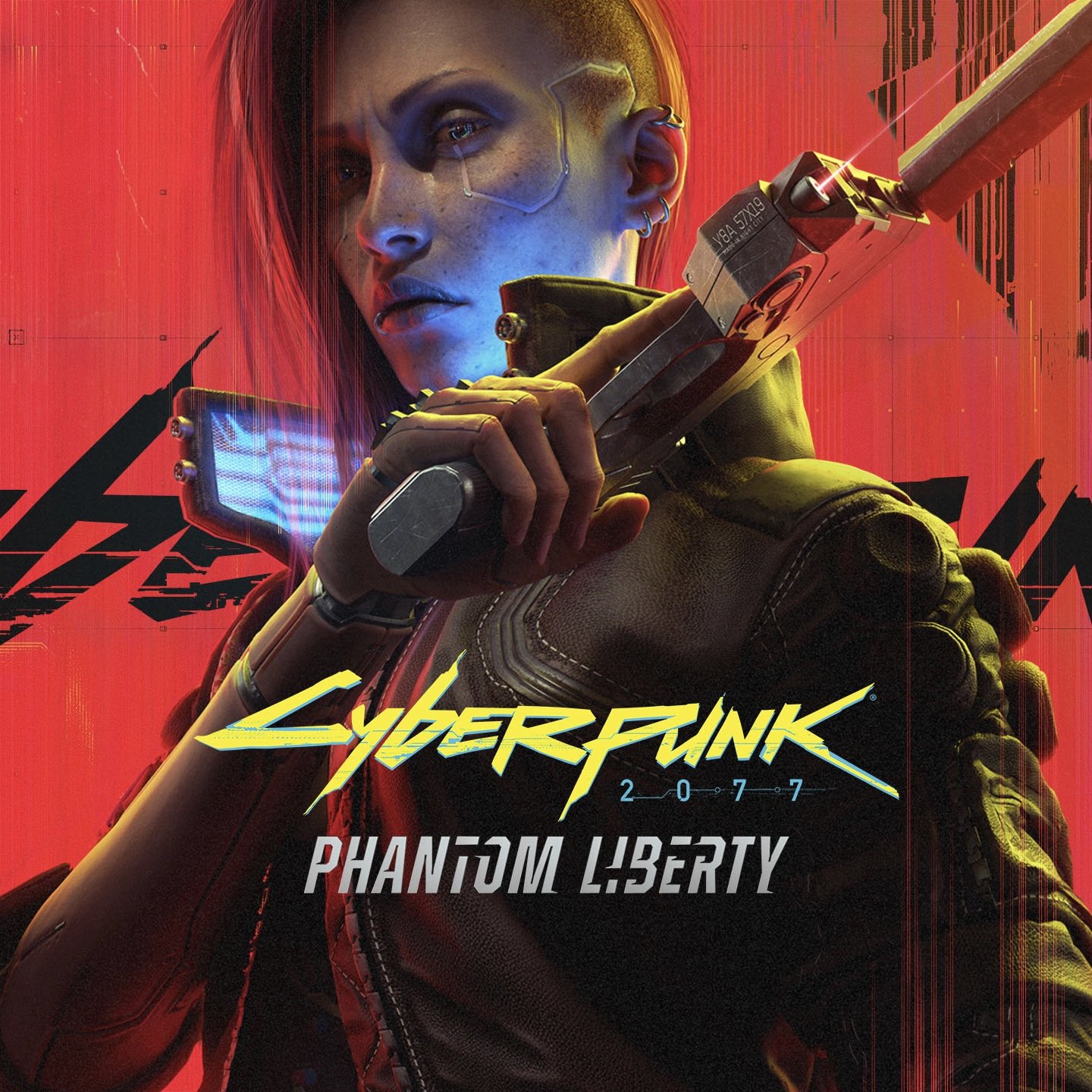


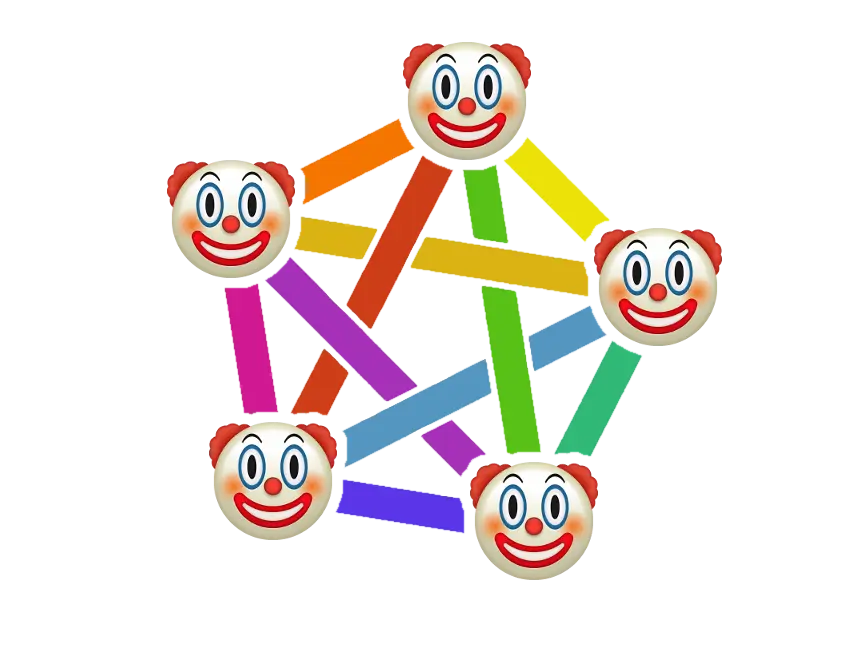

Ok