

Xmpp supports group chat, 1:1 messaging, you’ve got webtrc support for voice/video, and its extensible.
Jingle even has screen sharing (and I think a WIP remote control function).
What is missing from xmpp?


Xmpp supports group chat, 1:1 messaging, you’ve got webtrc support for voice/video, and its extensible.
Jingle even has screen sharing (and I think a WIP remote control function).
What is missing from xmpp?


Check the sidebar, go through the wiki, find what you need.


Only windows devices (laptop I use for work stuff). The other laptops are Linux (NFS) or Chromebooks (for the kids, no access).
Devices don’t really leave often (aside from mine), so not much of an issue. If the NAS is offline, not much else would be going on either.


I’m at the same age - just to mention, samba is nowhere near the horror show it used to be. That said, I use NFS for my Debian boxes and mac mini build box to hit my NAS, samba for the windows laptop.


Actually, yeah, every year for them its released the summer of the following year.
Each subproject submits their own detailed overview of the prior year, including any conference/working group events, sprints, pictures from the same, mentorship progeams, major changes in individual projects, as well as detailed financials for where money came from, where the money went.
It generally will take a few months to compile that (especially when you’re talking an open source foundation with a multitude of groups under the umbrella), and then time to organize it all.
Even companies will take several months after the conclusion of their year to provide similar details in an annual review.
Its a bit late this year being in August, usually its June, but late spring to summer is when it gets released every year.
Edited to add: I think it even came out in October or November some years back. 2018? 2019? Something like that.


Generally speaking, you would produce a report recapping a year after that year is over, yes.


deleted by creator
whatever the fuck kiwi farm is.
Nazis.


If we could have a solidly performing Linux mobile that has the capability of docking into a full desktop OS, that shit would be an absolute game changer for personal computers.
Give me something like the OG Moto Droid, or hell make it a tablet and I have to carry a bag, I don’t care.
That would be my device for everything. I just remote into everything else anyway.


Its perfectly viable to run your support software on your own hardware (whether local or VPS).
I do this for myself, as well as for companies sized from 50-5000 (roughly). Larger ones deploy off my specs. The question to me is what is the plan around it. How will backups be handled? What if it goes offline due to a hardware failure? Do you have backups in place? A cold or hot spare? Multiple machines in an HA configuration? Do you need to go to that level if there is an outage?
I also prefer to make use of solutions with a support model that allows for locally hosted, but has a phone number that can be called. Part of this is because I don’t want to field all these calls, part of it is for the comfort of the client that they have a number they can call (or a dedicated email, whatever, the point is a support contact not how they are contacted), and part of it is to support the project.
My wife has a (small) business, I have a small business, and I work for a consulting firm (design and engineering). All three make use of on-prem f/loss, all three pay support fees to those projects who do that (and random annual contributions where possible to those that don’t).
So the short answer is: Figure out your requirements and your disaster recovery scenarios, then figure out what option works best for your needs from there. Cloud, VPS, or internally hosted are all viable, and all come with their own pluses and minuses.

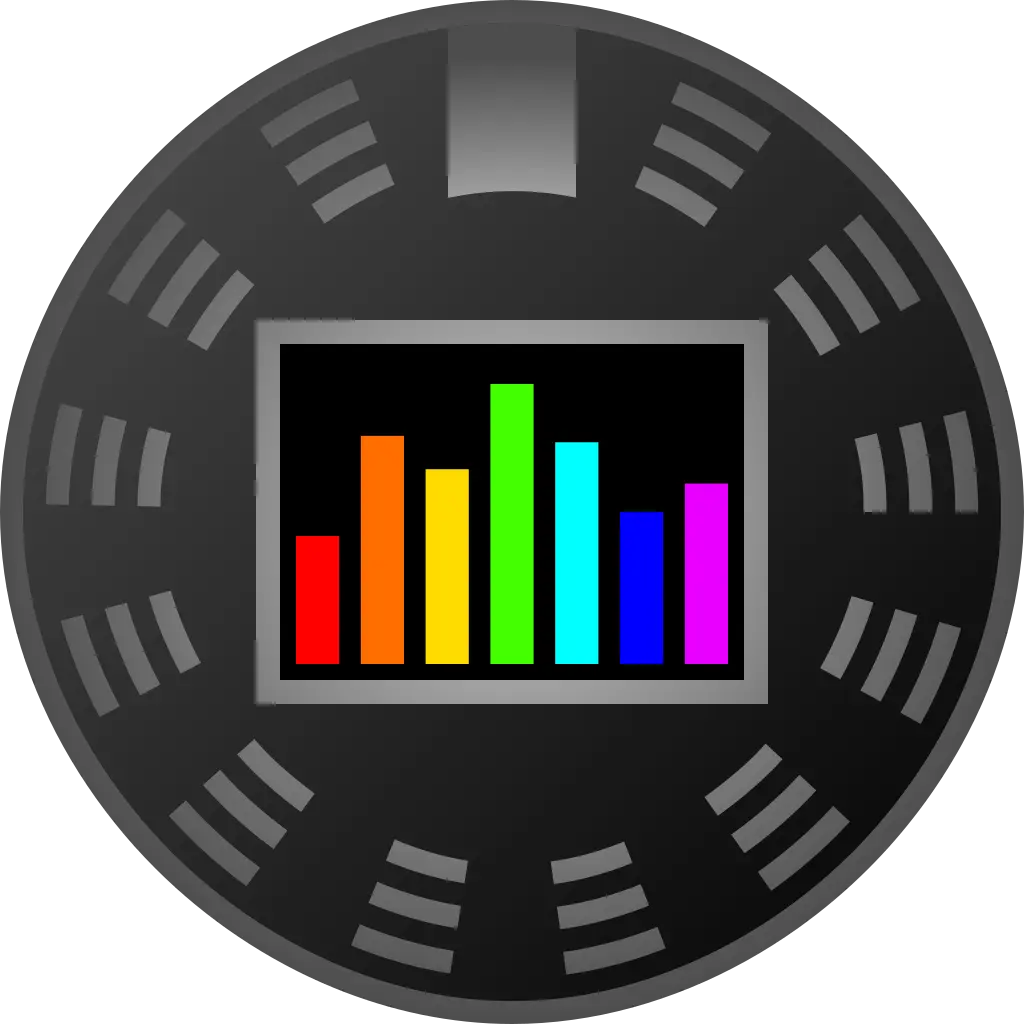
The kind that youre better off not replying to and just reporting instead.
Entirely possible, I know they have commented before on not wanting to do it.
Which I kind of get if you’re parsing metadata, you’d have to create a whole new method for parse and view which can be a pain. Though I’d hardly call it evil myself since its how I sort too.
I’d agree on having to think and duplicates are possible, but that’s possible in so many scenarios.
shrug
Either way metadata I think is important, but ive been a pain about metadata since the 90s (because burning CDs and having the actual track info was awesome).
Who called it evil?
I was wondering because all I do is /artist/album/, which is going to be the same logical appearance in navidrome as at would be from a dir structured view so couldn’t understand the point.
The difference is the metadata, which I’m much more strict on so I haven’t seen these sorts of problems.
Personally I just run both.
Navidrome is what I would call the daily driver, but since its just a share that JF can also see, for TV playback its JF just like you.
But I’m also a stickler for metadata so I don’t often run into issues. When I do see something come up thats not right, I correct manually. Which wasn’t happening very often until lidarr had the metadata issue with musicbrainz, though the past few months its been a manual effort.
Ah, I write the metadata on import in lidarr, so kind of a non-issue for me.
Filter by genre tag to make the finding part easier?
Just curious, why folder structure? Are your directories not artist/album?
Navidrome


Thats wildly cool… I’m checking it out tomorrow!
Well I mostly run Debian, but I do have arch on a machine so maybe I don’t count.
Have to agree there, it takes some effort if you’re setting it up for friends and family.