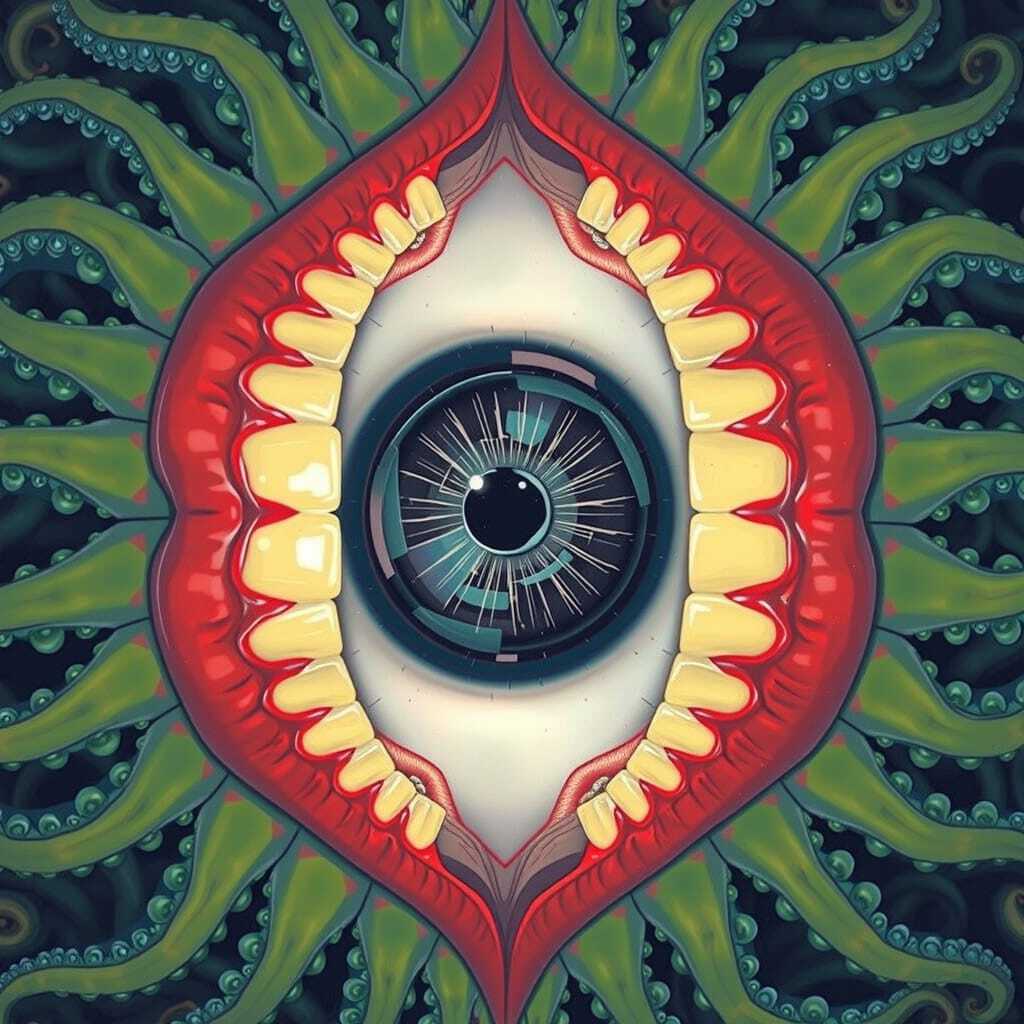This is pretty open ended, and I’m not sure “digital tool” is really what I should call it honestly. But basically, I’m putting together a big list of programs, applications, websites and the like that I find useful or helpful in some way, that I think could be beneficial to others.
So far my list consists of things like localsend, alternativeto.net, Microsoft powertoys, does the dog die, etc. Pretty varied list, some very niche some very general purpose, but just those kind of things if that makes sense?
I’m looking for some more to add, so what do you have to contribute?
Here are ten (FOSS) tools that I use on a regular basis.
- Syncthing
- Jellyfin with Findroid
- Ntfy
- Navidrome with Tempus
- Immich
- Sonarr, Prowlarr
- Chhoto URL
- FileShelter
- Signal
- Caddy
What does syncthing do? It came preinstalled on bazzite and I’ve never had a reason to launch it.
Syncs files between your devices. I use it to automatically upload my photos from my phone to my computer. It does it automatically any time both are in the same wifi. Great alternative to cloud solutions.
Oh holy shit! That would be amazing for my home media server!
deleted by creator
It syncs stuff between devices. It’s de-centralized, P2P, extremely fast, highly customizable, and works with a large number of devices.
People have described what it does, but here are some uses for it.
Make it automatically:
- Send photos yo your PC
- send songs from your PC to your phone
- keep your documents on your PC synced with your NAS
- send screenshots from your steam deck to your PC
- DIY solution to auto sync save files between gaming devices for emulated games (currently syncs my save files for emulated Switch games between my PC, Steam Deck and Retroid Pocket 5)
What does
Mavis timeNavidrome offer beyond Jellyfin? Music on Jellyfin with Symfonium on the phone works out so well.Edit: lol, fucking autocorrect
Assuming you mean Navidrome, it offers more control over transcoding, has broader support, and has smart playlists. Also, I just like that it’s a separate service. I don’t like keeping all my eggs in the same basket.
When it comes to Symfonium, I just find the dev to be extremely annoying. I bought a license for it, and used to use it with Navidrome. But when I encountered some issues, the dev was unhelpful, and downright abusive. So, I decided to find something that’s FOSS, and Tempus fits the bill.
Voicemeeter allows me to send the audio streams of my computers to each other so my work PC and private PC can just use the same mic and play from my speakers/headphones without having to change any plugs.
This is complemented by sharing my mouse and keyboard via Mouse without Borders. It’s also integrated into Power Toys but I had some issues with that version, so I’m sticking to the standalone one for now.
The Linux version of Voicemeeter is Pulsemeeter which recently had a major rewrite to v2.0.0.
There’s a cross-platform tool similar to Mouse Without Borders called Synergy, which sadly is closed source, but there’s a FOSS version with a few less features (but free) called Input Leap.
I used to be all-in on Input Leap, despite some weird, buggy behaviour I kept experiencing. Someone mentioned DeskFlow to me, which is another fork of Synergy, and which has been far more solid for me.
Apparently DeskFlow is the FOSS/upstream version of Synergy, which is sponsored by Synergy!
Ah, that’ll be why it feels rock solid then…
That’s good to know! Is Pulsemeeter compatible with the VBAN protocol and is there something like Equalizer APO that lets me do filtering and channel copying post mix? Those are the features I’m heavily relying on.
I tried Synergy before but unfortunately it couldn’t handle my EurKey keyboard layout. MWB is so far the only software that works reliably for me.
Is Pulsemeeter compatible with the VBAN protocol
As pipewire includes the VBAN protocol, it should be possible to setup a sink for it and use it with Pulsemeeter. You probably need to try it out as I never even heard of VBAN before.
https://octylfractal.github.io/2024/11/05/pipewire-built-in-vban/
Oh that’s awesome
I so miss Voicemeeter since switching to linux. Pulsemeeter is good, but not quite as intuitive. I’ve had some good luck with something called Easy Effects I found just this week.
My usecase is just configuring input devices right now. Not sure if Easy Effects will do hotkeys which is what I really enjoyed in Voicemeeter.
I think GNOME as a whole is ridiculously awesome. I can’t believe I get it for free.
What makes it particularly awesome in contrast to KDE or other desktops?
The cohesiveness and polish of it (I’m a UI engineer). I understand some lament the lack of options and the heavy handedness of the GNOME folks but those issues don’t bother me personally.
Granted I don’t have much experience with KDE. I have used Cinnamon enough to make me go out of my way to get back to GNOME.
I don’t have the desire to explore because I’m pretty happy with GNOME
Thank you. What did you dislike in Cinnamon what you felt GNOME was doing way better?
We’re basically stuck using GNOME at work due to it having the only proper Wayland-enabled multi user RDP session host. I don’t really like its workflows, window management and settings structure… The design is pretty nice, but that’s not my priority.
Thank you. What did you dislike in Cinnamon what you felt GNOME was doing way better?
The polish thing again. This was years ago when GNOME 3 was a thing. I adapted fine to it. Cinnamon was mandated as an attempt to continue with the traditional GNOME 2 paradigms. I tried and I was immediately repelled by the lack of polish. I’ve been doing UIs for ages by that point and I had gotten pretty sensitive to UI issues. I immediately put GNOME back even though I had to support it myself. I was happy to and it was easy.
I agree with this tremendously
I think I use Syncthing more than any other tool. I have a bunch of different computers, and all of them are running a Syncthing server, all hooked in to the same folders, all sharing the same documents. I have it running on my GrapheneOS phone too, so my photos folder gets shared as well.
It can be kinda fiddly to set up the sharing, making sure that you point the shared folders at the right place on your system, but once you’ve got it dialed in it’s invaluable.
For example; it’s where I keep my Calibre library, so no matter which of my computers I’m on, I can open Calibre, drop a book in, and know that it’ll be ready to load onto my Kobo. I do a weekly radio show, so I keep all of the documentation around that in a folder that I work from locally, whether I’m on my MacBook or Linux desktop.
The only downside to it is that (as far as I can tell) you can’t store everything on one device to download to others as you need (like iCloud Drive or Dropbox), so if your Syncthing folder takes up 30Gb on your 2Tb server, it’ll also take up 30Gb on your 128Gb phone. So it does mean having to be a little judicious with what you drop in there.
Basically, I love Syncthing. It means that I have access to everything I need access to, without having to shell out money each month to rent space from a cloud provider. And because I have all of my devices sharing all the folders with all the others, even if one drops offline, the others still get updated damn near immediately.
I’m working on getting my parents off of onedrive. Would you suggest using syncthing over nextcloud?
To be honest, they offer different use cases, so no, probably not.
Syncthing can be used collaboratively, inasmuch as I could share a folder with my wife, for example, but I think the primary use of it is to enable syncronisation of a folder between several personally accessed computers. If you do share with others, you’ll have to share a separate folder, so will end up with a bunch of different folders all being shared with different computers.
Not to mention that Nextcloud offers other functionality that isn’t necessarily possible with Syncthing. That said, I guess you could save your calendar to a folder in Syncthing and have it sync between devices. So I suppose it could replicate some of the functions.
I like OpenStreetMap and stuff like Overpass Turbo where you can query for specific map features.
some digital tools that i have
open source apps
- NotallyX (notepad)
- KeePassDX (password manager)
- OrganicMaps
- BinaryEye (for scanning qr codes)
- YTDLnis (for downloading yt vids or audios)
website tools
- https://ilovepdf.com/ (pdf tools)
- https://postimages.org/ (image hosting)
- https://sflix.ps/ (for watching movies)
BinaryEye (for scanning qr codes)
Do you have a recommendation for generating QR codes? I basically want to be able to make qr codes that link to notes so I can see what’s in boxes without having to pull them out of hard to reach spots. I see a couple options on fdroid (QRshare and ShareAsQR), but I’m sure there are desktop applications, too.
I usually use qrencode at the command line. It’s pretty easy to use. There’s a GUI called QtQR but I never felt the need to use it.
When I was working at a follow-the-Sun help desk, and had a micromanaging boss, we used this planner to book daily meetings across three different timezones.
I stumbled upon that recently when trying to book time with a Microsoft tech based in India.
MKVToolNix.
An excellent tool for working with video files as long as you’re okay with your files being in MKV containers (you should be they’re superior to mp4). From within it you can add and remove tracks such as audio and subtitle, change flags (flag subs as forced, default, etc), rename tracks for clarity, adjust track timing with positive and negative delays to fix sync issues. You can do batch scripting against it to iterate through whole folders of video files. For anyone who has a home media server it’s a must. For anyone who works with videos regularly it’s at least useful.
Hi: let me cook.
Multiplatform: LibreOffice: Microsoft office alternative, opens microsoft office files. Librewolf: Best PC browser for privacy if you still want extensions Openvideodownloader: youtube-dl-gui. Cold Turkey: Systemwide website & app blocker Bitwarden: Best casual and secure password manager Brave: Best chromium browser, best privacy browser by default, best android browser, best casual browser. Ableton: Best DAW ClamAV Best antivirus.
Browser: Firefox Multi-Account container: Automated firefox account seperation by website. Facebook container: Mozilla made facebook isolater. Libredirect: Directs website, like youtube, links to website and app frontends, like freetube. fitgirl-repacks.site: Remember to purchase the games before you use this website. Alternativeto.net: Find opensource/best alternative for any software/website. **ProtonDB.com: **Find how and whether games can run on linux Ublock origin Best adblocker in browser. Redlib
Linux only: Linuxmint: Best operating system for recovering windows users Freetube: Best youtube frontend Steam: Best for free/multiplayer games on linux. Lutris: Best for games downloaded from the internet. Wine: Run windows on computer Proton GE: Run windows on computer but better, download through Lutris. Qredshift: Makes screen red, and adjust brightness on desktop.
MacOS only: Onyx: Best system cleaner on mac, and other stuff Iterm2: Terminal but better Appcleaner: actually deletes the app, and all files attached. Applite: Homebrew GUI. PearCleaner: Another system cleaner on mac IINA: BEST VIDEO PLAYER ON MAC Lulu: opensource firewall. Oversight: notify when microphone/camera is in use SwiftQuit: actually close software when you press the red button. Shifty: GUI for nightshift in menu bar Soundsource: Best EQ & app sound manager.
Android only: GrapheneOS: Best mobile operating system Vanadium: Most secure android browser Obtanium: automatically download and update github apps. Aurora store: Google play frontend Revanced: remove ads from youtube, spotify and others F-Droid: Opensource app database Caffeinate: keeps your screen on Infinity: Reddit frontend for android FOSS voice recorder: Opensource audio recorder Organic maps: Opensource maps app with openmaps. LibreTorrent: Android torrent app. FMD: SMS phone locater and ringer. OpenNutrition MyFitnessPal alternative, FOSS.
You cooked this is what I was lookin for, thanks man
The one tool I’m actively using all the time is git. I mean, I know I’m probably using the Linux kernel more than that, but when it comes to a conscious choice, it’s git. My documents are all version controlled. It gives me such a peace of mind.
www.cutlistoptimizer.com is great when working on a plywood project and you want to optimize wood usage.
Ah that reminds me of the boxes.py calculator for lasercut box designs and the Gridfinity system for modular storage.
Everyone who has looked up useful stuff to print knows about Gridfinity, but boxes.py looks so cool! Reminds me a lot of an earlier era of computer software, when it seemed like half of all programs were made to help you do things off-screen, a lot more printing and scanning. Maybe that’s just me, I don’t know.
localsend
I am super interested in this, do you know if it can track versions and support regular backups? I was actually just trying to find out if there’s a way for my phone to sync / backup my documents, pictures, and possibly even calendars and contacts with our home computer while I’m home, especially right when I get home, and maybe on a scheduled basis right before I usually leave for work. I’ve been looking into de-googling and honestly I’m wondering why a lot of my info needs to be stored in the cloud at all? Maybe one monthly or quarterly backup to an encrypted service like tresorit but for the most part I think it’ll be fine to just let my devices back themselves up with each other on my home network?
LocalSend is not the tool for this, it’s basically just like an airdrop clone. I think you might be able to do that with Syncthing though, but I’ve never used it myself. Could be worth looking into though, and simpler to set up than something like Nextcloud.
Right now LibreOffice, Writer specifically. I’ve been getting back into writing big time over the last few months and having a dependable word processor that’s not crammed with AI tools I don’t want and that I know is FOSS has been great.
Nearly 20 years ago in one of my first jobs I made a small time calculator. Like, just a basic calculator but if you typed 45 * 2 it would show 01:30. I thought it was super cool and useful and I kept a copy of its binary so I could use it whenever I needed.
I still have it. And still haven’t used it. But it’s cool.