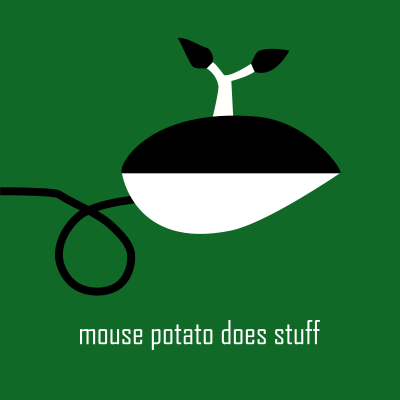I feel like I should understand this, but I don’t.
This is x86 assembler. (Actually, looking at the register names, it’s probably x86_64. On old school x86, they were named something like al, ah (8 bit), ax (16 bit), or eax (32 bit).) Back in the old days, when you pressed a key on the keyboard, the keyboard controller would generate a hardware interrupt, which, unless masked, would immediately make the CPU jump to a registered interrupt handler, interrupting whatever else it was doing at the point. That interrupt handler would then usually save all registers on the stack, communicate with the keyboard controller to figure out what exactly happened, react to that, restore the old registers again and then jump back to where the CPU was before.
In modern times, USB keyboards are periodically actively polled instead.
The virgin USB: hey, uh, when you get a chance, uh, if it’s not too much trouble, could you, uh, put an ‘e’ there? Whenever you get the chance is fine
The chad PS/2: THE USER SAID E.
does that mean though that if I connect a PS/2 keyboard or mouse to my relatively modern computer (a “gamer” motherboard made ~6 years ago) 's PS/2 port, that it’ll still trigger such an interrupt?
The other commenter is on the right track but the chip controls both USB and PS/2 as well as others;
In the 90s and 2000s, for x86 machines, slower I/O was handled by a chip called the Southbridge which worked in conjunction with a chip called the Northbridge that handled faster I/O like IDE and PCI. Later these were integrated into a single chip and, as of recent processor generations, into the processor itself.
AFAIK ghosting and key rollover are issues when using PS/2 but it can offer some milliseconds off latency when used in high cpu games.
AFAIK ghosting and key rollover are issues when using PS/2
I think it’s more of an issue for USB keyboards than PS/2 keyboards.
They are wholly independent from the protocol or interface. Ghosting is an electrical issue that is a result of keyboards being a bunch of switches arranged in a matrix. It makes the keyboard’s controller register an extra keypress in certain conditions. Nothing to do with how the thing communicates with the host computer.
Key rollover issues can be related to ghosting. The limit for it is once again the keyboard’s design at the circuit level, not its communication protocol.
Really they’re both related to how cheaply built the keyboard is. That’s the only thing.
deleted by creator
I think there’s a USB device inside the mobo to handle dumb peripherals. So it would still trigger an interrupt, but it wouldn’t make it to the CPU. The USB keyboard controller would handle it and cache the strokes locally until polled by the CPU.
I would expect that any motherboard that went to the trouble of including a PS/2 port would handle it with a real hardware interrupt, because the whole point of still having those things is to avoid the latency overhead of USB.
Largely an urban legend. The internal electronics of the keyboard/mouse matter more than the protocol for end to end latency.
There are USB keyboards that beat a PS/2 one, at just 125 Hz polling. 1000 Hz polling pulls ahead even more.
But honestly, 1000 Hz polling is just for bigger numbers game. Even 300 ms are barely noticeable by humans, not to mention 10 ms of 100 Hz.
there are loads of things in the gamer space that are just branding BS… i could definitely see dodgy (or honestly even reputable) motherboard manufacturers adding PS/2 ports that are just basically a USB dongle built into the board and adding $40 for the dubious privilege
My guess would be yes, the whole point of including a legacy port like this would be compatibility. Laptops used (still use?) PS/2 long after desktops moved to USB keyboards because the lack of polling meant improved battery life, so it’d make sense for the hardware support to still be there.
Right, PS/2 cable. I remember having to reboot, if you accidentally unplugged it.
Oh, you’re right! I completely forgot that was a thing. But I do remember the “keyboard not found, press f1” message.
I had to write a mini os and it handled keyboard interrupts. Certainly made it make a lot more since after writing it for my uni course
You’re right, but rax is amd64.
I think there were a few early amd64 systems with genuine ps2, and I think you can still get one, but it wasn’t common, and honestly it’s probably usb->ps/2.
To be a pedantic asshole: mov eax, ecx? Unless you’re commenting on the insanity of interrupt driven i/O in the modern age of high performance, deep-pipelined superscalar OOO cores.
Thanks for the explanation. Ironically this was the bit I didn’t know:
In modern times, USB keyboards are periodically actively polled instead.
I was thinking the implication was that some computer had faulty interrupt handling that would smash the status register or something.
Honestly I think I’m just too old to understand memes.
The small bird is a CPU executing its instructions. The big bird is a keyboard sending an interrupt for the CPU to process immediately.
Think of it like breaking news for your processor
“WE INTERRUPT THE CURRENTLY RUNNING APPLICATION TO BRING YOU THIS MESSAGE: e”
And their interrupt routine has an error that leads to changed memory and you don’t know why your Programm calculates „2+6=E“ and that only sometimes on every other run.

REISUB
Raising Elephants Is So Utterly Boring
!!! I just learned about this recently because my PC has an Nvidia GPU and it sometimes wakes up from sleeping to a blank screen with just the mouse cursor showing.
I try that REISUB first but if that doesn’t do anything, I have to go to Ctrl-Alt-F3 and do “sudo reboot”.
Linux is fun except for when it’s not.
I’m confused. Why would you REISUB/O if you can use the reboot command?
REISUB is a last resort before hitting the physical power button
Haha, because I’m lazy and going with the fastest, safe way to reboot when I get stuck.
reisub is not “safe”. it is the “safest” way when your system has reached an otherwise broken state, but you’re still interrupting things that may be saving state or changing configurations. if your system is working behind the scenes you may very well break it more.
You should really use the reboot command first because you don’t have to control the order and timing. REISU(B/O) requires pauses between letters for the specific action to run. It also requires those letters to be in that particular order - you can’t sync the file system if you put it into read only. If REISUB is sometimes not working but you can go elsewhere and reboot, you’re likely not doing it right and you should err on the side of caution and use the reboot command
Gotcha, thanks;
You probably have to enable it in sysctl
I once kept opening new terminal sessions then launching a fresh X session while doing something that had a tendency to crash X. I ended up with about 3 crashed graphical sessions by the time I finished what I was doing and actually rebooted!
Hah! This might be the best use of this meme template I’ve seen. And this template has a lot of good ones.
PS/2 ports?
Don’t forget the xt/at port
I’m still mad they killed PS/2 on recent motherboards. So much for NKRO I guess.
Never mind recent motherboards, I’m still salty about the era of boards from 2004-2010 or so which had USB ports but the BIOS would refuse to accept inputs from them until after POST so you’d have to dredge up a separate PS/2 keyboard and jack it in to be able to configure the damn thing or use the boot menu.
And I had at least one board from that time period which has this same flaw, but with the added layer of joy and excitement that they’ve removed the PS/2 port block in order to appear “modern.” It’s still there, of course, but only as a pin header that you need to access from inside the case and plug a breakout board into. If you lose that board the gods themselves couldn’t even help you. I used to keep it stuck with painters tape to the inside of the case side panel.
Never mind recent motherboards, I’m still salty about the era of boards from 2004-2010 or so which had USB ports but the BIOS would refuse to accept inputs from them until after POST so you’d have to dredge up a separate PS/2 keyboard and jack it in to be able to configure the damn thing or use the boot menu.
Had one of these in a server rack. Which was all kinds of fun because the rack KVM was USB. We ultimately just left the PS/2 keyboard plugged in and sitting on top of the server in the rack. Given the shitshow which was cable management in those racks (we shared them with several departments), that keyboard was hardly the worst sin.
I thought I had dreamed those days
Terrible, dark dreams
NKRO is available for USB keyboards too.
Ehhh.
So, the initial, and real reason that NKRO was introduced was to deal with inexpensive keyboards that used grid encoders. This requires that each key be assigned a place on a grid, with each row and column having a wire associated with it. When you push a key, it sends the associated pair of wires high voltage. The keyboard encoder chip has those wires running to its pins.
Such a scheme can permit detecting any one key going down, which will always set two wires to high voltage. It can permit detecting any two keys going down, since that will always set at least one more line to high voltage, which will uniquely identify the key. But beyond that, additional keys may not be possible to uniquely identify (and, in fact, pushing one may send only lines that are already high to high, which is totally invisible to the encoder), and so it may ignore additional keys.
This prevents a grid-based encoder from doing NKRO.
If you want to do NKRO, you have to have a unique line coming from every keyswitch, which costs money.
There is a second issue with NKRO.
You can have a keyboard that can have NKRO to the encoder, rather than a grid. And can have a USB interface to talk to the computer.
But last I looked, USB has a protocol limitation that cannot support NKRO, and this was a major reason that you could still get some dual-interface keyboards with PS/2 support and USB recently.
PS/2 is edge-triggered by a key. A key goes down, the computer gets a message. A key goes up, the computer gets a message. All that message says is “this key went down” or “this key went up”. The computer maintains a list of keys and its idea of the up or down state of them.
This is also why PS/2 keyboards can sometimes have keys that appear to be “stuck” that get unstuck when you tap them — if the computer misses the “up” message for some reason, then it only gets notified about it next time the key changes state and the computer gets a message about it.
USB doesn’t work like that. When a USB keyboard sends an event, it contains a dump of the keyboard state. Every keypress, new dump. However, there’s a restriction on the size of the message. It can only contain…I think it’s seven keys that are down, plus modifier keys.
kagis
Six keys.
In practice, six is probably enough for pretty much anyone. The real problem was grid encoders, as a video game player might legitimately hit three or four keys at once. But…it still isn’t, strictly-speaking, NKRO unless it can do all.
It looks like there are basically two approaches that keyboards have used to try to provide a similar effect. One is to just invent a proprietary protocol, and rely on that and a driver rather than the standard USB keyboard behavior.
The other is to tell the computer that the keyboard is a whole array of keyboards. Since most OS environments can use multiple keyboards and just use their input, such a keyboard can pretend to have multiple keyboards pressing buttons.
You’re describing the boot keyboard, not the full USB HID protocol. It is true that there are some keyboards that only support NKRO, but the USB HID protocol has supported NKRO forever. https://www.devever.net/~hl/usbnkro
Per this thread from 2009, the limit was conditional upon using a particular keyboard descriptor documented elsewhere in the spec, but keyboards are not required to use that descriptor.
I tested just now on one of my mechanical keyboards, on MacOS, connected via USB C, using the Online Key Rollover Test, and was able to get 44 keys registered at the same time.
What keyboard are you using? I have yet to use one that supports more than 6 over USB.
The one I grabbed to test was the ROG Azoth.
I also checked my Iris and Moonlander - both cap out at 6, but I believe I can update that to be higher with QMK or add a config key via Oryx on the Moonlander to turn it on.
deleted by creator
Don’t want break your illusion but for the most part those were just USB adapters so you didn’t had any of the implementational benefits because under the hood it was still USB
Not for the keyboards I have. And yes, I’ve tested it.
https://www.techpowerup.com/review/wasd-keyboards-code/
Anti-Ghosting: Six-Key rollover USB, full NKRO over PS/2
What do you mean? Its not the keybord that can decide if the hardware on the mobo is just a ps2 to internal usb adapter or not.
The one built into my previous board did full NKRO with every key on that keyboard.
I don’t know about AM5, but I’m running a 5700X3D on a motherboard that still has a PS/2 port. (Not that I’m using it, but it’s there.) You can still have a pretty modern system with PS/2 if you really want it.
X670 tier boards were some of the last to have PS/2. I got an X870 board :(
Mine is a B350 – I’m still running the same motherboard I used 7 years ago with my old Ryzen 1700X. Considering how much depends on the CPU these days instead of the chipset, does it even really matter if the chipset is older?
Chipset itself doesn’t matter, it it dates the board.
On AM4 basically every board has it. Maybe the really dire boards would skit it, but they’re skipping so much more first. Starting with early AM5 (6XX) and it actually started disappearing and now with 8XX it’s getting much less popular.
Also how’s your B350 board holding up? My X370 board died after about 3.5 years, and my friends X370 had been acting up after about 5. Maybe the higher end chipsets are cursed? I sure hope my new board lasts because I paid a fuck ton for it.
Also how’s your B350 board holding up?
Just fine so far, but thanks a lot for jinxing it! 😠
It’s a Gigabyte AB350N-Gaming WiFi, which is a mini-ITX board, so having the B-series chipset was probably less about making it cheap and more about the features of fancier chipsets being wasted on a board that didn’t have enough space to implement the connectors for them. Therefore, it might like slightly higher quality than some other B350 boards.
someone should have stolen this meme for my intro computer architecture course it would have helped

MOV AX! RB da X!