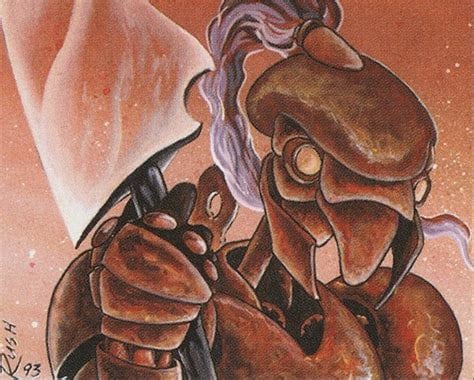There is a reason for USB-C extensions not to be part of the standard. They can be bothersome in the best case and dangerous in the worst.
If you want a more detailed explanation, USB-C is a small connector that was designed primarily for data transfer, extended power range delivery (240w) was essentially hacked on to the standard. Electricity arcing between the contacts on the connector is the biggest challenge with this hack, since the contacts are small and very close together, which could burn out the circuit board and start fires. For EPR to work safely, there needs to be a lot of extra components on the circuit board/female connector side, which there simply isn’t enough space for on an f2m extension cable.
As for why USB-C cables are so short, it’s simply a matter of physics, carrying high speed data over larger distances would result in higher losses and requires thicker conductors and more shielding, which is why you don’t see USB4 Gen3 cables over 1 meter unless they are optical, and longer “charging cables” are only rated at USB 2.0 speeds, because more often than not they don’t even have the USB 3.x data pins on their connector.
You are a brilliant woman of many talents, Margot Robbie!
That’s esteemed Academy Award nominated character actress Margot Robbie to you!
Also, thank you.
You’re such a joker
I would say more like a Harley Quinn.
It’s amazing for a “standard” that there can be so many non-standard ways to do it. Your explanation is great and just reminded me that cable tester tools are a really good idea to have at home. There was one in Kickstarter earlier this year, I think, that was a really smart idea. I don’t recall what it was nqmed though. Maybe you have heard of it? I’ll see if I can find it.
Regardless, there are some devices that really need a specific type of usb-c cable to function properly and/or not burn the circuitry. (i.e. Nintendo Switch, the original release model (though, they may have fixed it in later hardware revisions))
Edit: Found it! That cable tester that I was referring to was called the BLE CaberQU. I think it is a really neat idea.
Nice! I’ve wanted a tool exactly like that many times. I’ll back it and see.
The closest I could find before were essentially pin to pin continuity checkers, which are useful for telling if a cable is PD only, 2.0 vs 3.x, or has a line break, but most of those can be eyeballed, otherwise metered. So these just checkers just add precision and speed to something you already know how to do.
The runner ups were the (now ubiquitous) inline inductive energy trackers, because they can tell you a bit more about the gauge of the wires in the cable which can be important, especially high amperage 5v like pi 4.B
But to test quality of shielding for high rate data transfer, DP and PCI-E tunneling, etc., the only option was manually user testing with adequately powerful devices.
I’m glad someone is smart cause I sure ain’t
I have this cable: https://www.spigen.com/products/arcwire-usb-c-to-usb-c-cable-pb2202
It’s 2 meters long, 240 watts and supports Thunderbolt 4/USB 4 (40 gbps).
I couldn’t test the 240 watts charging as I don’t have any device pulling more than 100 watts, but the Thunderbolt 4 part definitely works.
Apple sells a 3 meter Thunderbolt 4 cable (albeit limited to 100 watts of power) that isn’t optical either (I think there’s some special circuitry in the plugs though).
You’re right. Those are active cables which I forgot to mention earlier that have special circuits that amplify signals, but are also a lot more expensive as a result.
Will I get banned if I don’t call this person Margot Robbie, because they claim to identify as a famous Hollywood actress?
$90 for a cable and it’s not even braided is wild to me.
I prefer not braided. Both for cables and hair. More of a ponytail kinda guy myself.
It’s a great explanation. However you have some pretty egregious use of commas that made it a lot more confusing. I had to read it over multiple times to fully understand.
It may seem like nitpicking but these subtle issues end up making it harder to comprehend and overall results in more time and effort for everyone you’re trying to inform.
You know you explained a topic pretty damn accurately when the Stranger On The Internet can only use the good ol’ “too many commas’” argument to bring you down.
Why are you assuming he’s trying to bring the guy down? He could genuinely have a problem parsing the comment and you’re here just dismissing his experience.
I didn’t know that assuming your experience applies to everyone is generally accepted in Lemmy nowadays, considering the voting ratio.
I don’t agree with his point that there are too many commas, but implying that his experience is faked and his comment is made due to malicious intent is just particularly stupid.
My comment was intended more to praise OP than to deride the person who replied. It was probably worded badly. I guess I should have said something more along the lines of ‘You know your argument is good when the only fault to be found by internet strangers is too many commas’.
Yeah, that actually conveyed your meaning much better than your original wording. I understand what you meant now. That means my comment was way too aggressive for what you wanted to convey, so I will apologize.
Some languages have a very different usage of comas. Maybe OP’s mother tongue is one of those
Didn’t have any issues reading it. Come off it
I don’t seem to be able to upvote this twice.
You could always buy more copies of “Barbie” on Blu-ray for Christmas.
Just saying.
I’ll have you know that I’ve been using a 2m extension on my deck power supply for a while and haven’t had any fires to speak of. Almost none actually.
Almost none so not zero?
thats_the_joke.gif
deleted by creator
Usually if a thing is not allowed, there is a good reason for it. Unfortunately many people seem to ignore that because they don’t know or understand the reason.
Anybody care to sum this up for people who can’t watch videos?
So a standard cable needs to be chipped to show its rating to the device, its not that the device can pull what it wants or can get, but the cable itself tells it what it can supply. Extension cables can’t do that, because it doesn’t know what it’s plugged into, and that would be if they even bothered to put a chip in. They instead piggy back off the chip for the main cable. The problem comes when you you have a 240 watt cable hooked up to a cheap 120 watt cable, with the device being told it can push 240, and starts to super heat the extension cable
Interesting, I’d never trust any USB cable to push anywhere near 100 watts anyway haha good god, the most I ever do is maybe 20w at 5v.
I’ll keep that in mind when buying cables in the future though this is very useful info!
As a point of reference, Lenovo Thinkpad’s have something of a cult following for their reliability and versatility.
My T490s has a USB-C power supply which provides 45w (20v at 2.25a).
The thing is, when docked it’s not only pulling power through that cable, but also network, USB devices, and providing video for 2x monitors in 1920x1080. It’s kind of astonishing to me how much can be crammed in to one little connector. That said, it’s frustrating trying to find a usb cable that works reliably, because as you’d imagine not all USB-C cables support the same specs.
Is the dock USB-C or Thunderbolt?
My laptop can do 240W over USB-C, I’m just waiting for a charger that can do it with a modular cable
It has a 240w charger but have you checked to see that it’s using all 240w?
Most laptops use (up to) 120w.
It can use almost all of it using the GPU
What’s the make and model of the laptop?
Framework 16
Brilliant thanks
5 sentences that inexplicably need a 9 minute video to say
Fuck YouTube
Going to take a wild guess and say the same reason you shouldn’t chain extension cords. USB can carry over 200w these days.
Chaining regular extension cords isn’t a problem by itself, connecting too many things in parallel and exceeding the rated max is a problem (and chaining extension cords “just” increase the risk that ordinary people will decide to connect more than they should, especially because the lowest rated cable in the chain sets the total limit)
The issue of chaining extension cords is that you can physically plug a 10 amp extension cord into a 30 amp cord. If you don’t know what amps the device will pull, the 10 amp cord can overheat.
It’s an almost identical problem to USB c.
Why in the everloving would your electrical code allow sales of extension cords that can’t withstand the whole of the plug/socket rating. If it’s an adapter from a higher amperage plug to lower amperage socket you need a fuse.
The short answer is rating changed. We got more and more devices that required higher amperage ratings. So we went from 110 (which was what most homes were rated for in the 50’s) to 120. But if you happened to have an old extension cord lying around in your basement from before the change etc you absolutely could overload it.
The real problem though is that some devices you might use an extension cord for (lets say a welder because I know from experience those require more power than a standard 20’ extension cord puts out), require a certain gauge of wire to carry that power. If that wire is too small or the power source is insufficient, it’s likely no electricity will flow (without flaws in the circuit).
There are various kinds of extension cords made for various uses. Longer = more money, fused = more money, larger wire = more money. More insulation/weather proof plugs = more money.
You probably don’t need a big beefy extension cord for the lamp in the hallway. But you might need it for your weedwacker.
But if, say you hooked up an outlet dedicated for something like a washer/dryer. And you used the correct extension cord to connect to that outlet. Now let’s say you attach an older extension cord or power strip to that extension cord. One that doesn’t have an internal breaker to trip (there’s definitely a fair number that didn’t, back in the day). It would be an astronomically bad idea to attach your welder (or any high draw device) to that circuit. You absolutely can and will let the smoke out of your wires and where there is smoke there is fire.
110/120 is the voltage. That’s irrelevant to the amperage, which is somewhat standardized as 15a on normal outlets and 20a on kitchen or garage outlets.
Extension cords do not have fuses/circuit breakers. That’s found in some power strips but it’s neither required nor necessary with proper use.
And I can literally only reach my car with a welder if I use an extension cord…
The risk of daisy-chaining power strips is it become very easy to overload it, so yes, a circuit breaker would be nice as fire protection. 17 phone chargers would be fine but heating appliances will overload it fast. With no internal breaker, it’s easy to cause a fire with really cheap strips but, if life was ideal, they’d all be made to handle 20a loads like the receptacle in the wall.
The risk of daisy-chaining extension cords is the extra resistance incurred at each connection. There’s a varying amount form the imperfect contacts and a varying amount from pulling the cords apart over the time of device use. If you keep burning plugs with your yard care equipment, it’s probably not normal. It’s usually from partially unplugged cords trying to carry 10-20a across half the planned plug contact. You can readily buy 10-16 awg cords in 110v markets. It’s up to you to determine the appropriate gauge. In an ideal world, they’d all be 10awg. But we don’t have that, we have a world where you can actively choose to save money and increase risk.
Yes, that is a risk. Don’t forget about voltage drop, though! A short extension is generally quite a thin conductor, and the thinner the cable, the more resistance you get in the cable itself.
Some extension cords absolutely do have circuit breakers, I know this because we use them at work for some of our heavy duty equipment. I also know for a fact that fused link extension cords were their predecessor and you can buy both on Amazon still so I know they exist.
Further I was not saying don’t use an extension cord with a welder. I was saying the correct gauged wire for that extension cord may be necessary to carry the load.
The point of bringing up 110 vs 120 volts was to point out that more voltage = more push. More push through a smaller circuit than is recommended means more heat.
Amperage is the draw, and it’s important because most devices are rated by draw rather than voltage, so what I said does make sense in that context. I wasn’t trying to say they were the same thing. The reason they’re rated in amperage is because the amperage is what kills you, and because thats what the safety devices are rated in. That’s how much of a draw they can withdtande before they break the circuit.
I was also pretty exhausted when I responded so my explanation barely makes sense even to me, but I do see where I was going with that. Have you ever seen one of those old brown extension cords with three outlets? They’re usually 2 prong (don’t have a third prong for ground). They also don’t have any of the fail-safes that new extension cords do have.
While I was not specifically talking about daisy-chaining power strips, I wanted to make it clear that even using multiple extension cords in a daisy-chain manner adds significant resistance to the circuit and with enough push and a big enough amperage appliance it absolutely is a fire hazard.
I’m not sure where you got that I said you shouldn’t use an extension cord with a welder. I was saying you don’t need an extension cord worthy of powering a welder safely in order to power a lamp. But a smaller lower rated extension cord that works for a small indoor appliance is not up to the task and would be dangerous to use with a welder without the proper protections.
This is what AI says about this video:
The video is about the dangers of using USB-C extension cords. The narrator explains that USB-C extension cords are not officially certified by the USB Implementers Forum, which means that they are not guaranteed to be safe or reliable. He also explains that USB-C extension cords can be dangerous because they can overload the power supply of the device that they are connected to. This can cause the device to overheat and even catch fire. The narrator recommends that people avoid using USB-C extension cords altogether. Here are some of the specific dangers of using USB-C extension cords:
- They can overload the power supply of the device that they are connected to.
- They can cause the device to overheat and even catch fire.
- They can degrade the performance of the device.
- They can be unreliable.
The narrator also explains that some USB-C extension cords have a label that says “USB 2.0 low speed devices can only work with one side of the ultra high rate extension cables interface.” This means that the USB 2.0 connection is only available on one side of the cable. This can be a problem if you need to connect a USB 2.0 device to the cable.
The narrator recommends that people avoid using USB-C extension cords altogether. If you must use one, he recommends that you use a high-quality cable from a reputable manufacturer. You should also make sure that the cable is rated for the power requirements of the device that you are connecting to it. Overall, this video is a helpful resource for anyone who is considering using a USB-C extension cord. It provides important information about the dangers of using these cables and how to avoid them.
You’re a bold one. Lemmy hates videos and AI both.
deleted by creator
I asked the AI if it was wrong or you were wrong. It said you were wrong.
Who am I to believe?
As always AI doesn’t quite get it. One of the main points is that it could catch on fire and burn down your house. Plus you’ll run into other problems as well. You’re not supposed to buy extensions for USB. Buy a longer cable instead.
Jokes on you buddy. Most people can’t afford houses these days.
But yeah, if you don’t know what exactly what you’re doing, err on the side of caution
USB-C somehow managed to be the worst “standard.” Hopefully the next big USB port doesn’t allow for so much variance. I don’t see why a specific wattage and data transfer rate isn’t included in the specification. I can scarcely believe they managed to standardize it so well that I can plug the wrong cord into a port and break something.
Per the video, the usb-c connector on the cable has a chip that communicates the maximum current that it can safely pass. By plugging it into a lesser rated usb extension cable, that assertion is now wrong, potentially dangerously wrong if enough current is sent that the wires in the extension overheat.
Seems negligent to not include extension cables in the spec. Lots of hubs have too short of cables, or one needs to expose a plug somewhere other than where the PC is.
I have a 240W extension from AliExpress, used with a 120W power for my laptop, it never gets hot even when using 100+W
Because you made sure the cable is rated for more than what you’re using it for. The problem is when somebody doesn’t do that. A 60W cable hooked up to a 120W power supply, for example.
I never wondered about this, but it makes sense now. Off topic but man, the dry mouth noises he makes inbetween sentences are driving me crazy…
Yeah after looking into it it totally makes sense to me.
Off topic but you user name is the bestos.
How does this apply to a usb-c-to-headphone-port adapter, if at all? If someone’s using one to regain access to a 3.5mm audio jack, are any risks posed?
That’s not an extension cable, but an adapter, thus it’s not a problem in this case. It’s a cable that can convert the data from an audio jack to something that can go through USB-C, not a cable that simply extends a USB-C cable. The cable can almost certainly handle any amount of power and data that an audio jack would pass through it, no problem, even if it were a USB-C to USB-C extension cable, and not an adapter.
The problem arises when someone tries using a higher-spec USB-C cable with a lower-spec USB-C extension cable, such as using a 240W charger with the lower-spec USB-C extension cable in the middle that can only do 120W. In that case, it would pass more electricity through than the lower-spec cable could handle, and it would overheat.
The amount of data and power from an audio jack is simply too small to overwhelm practically any USB-C cable or adapter that exists, thus it’s not an issue.
Thanka much for this explanation!