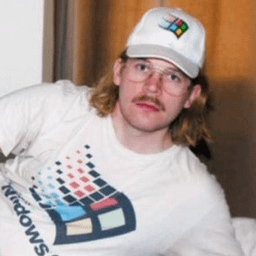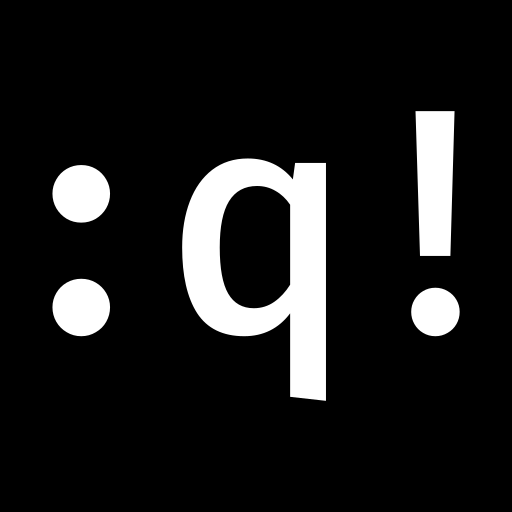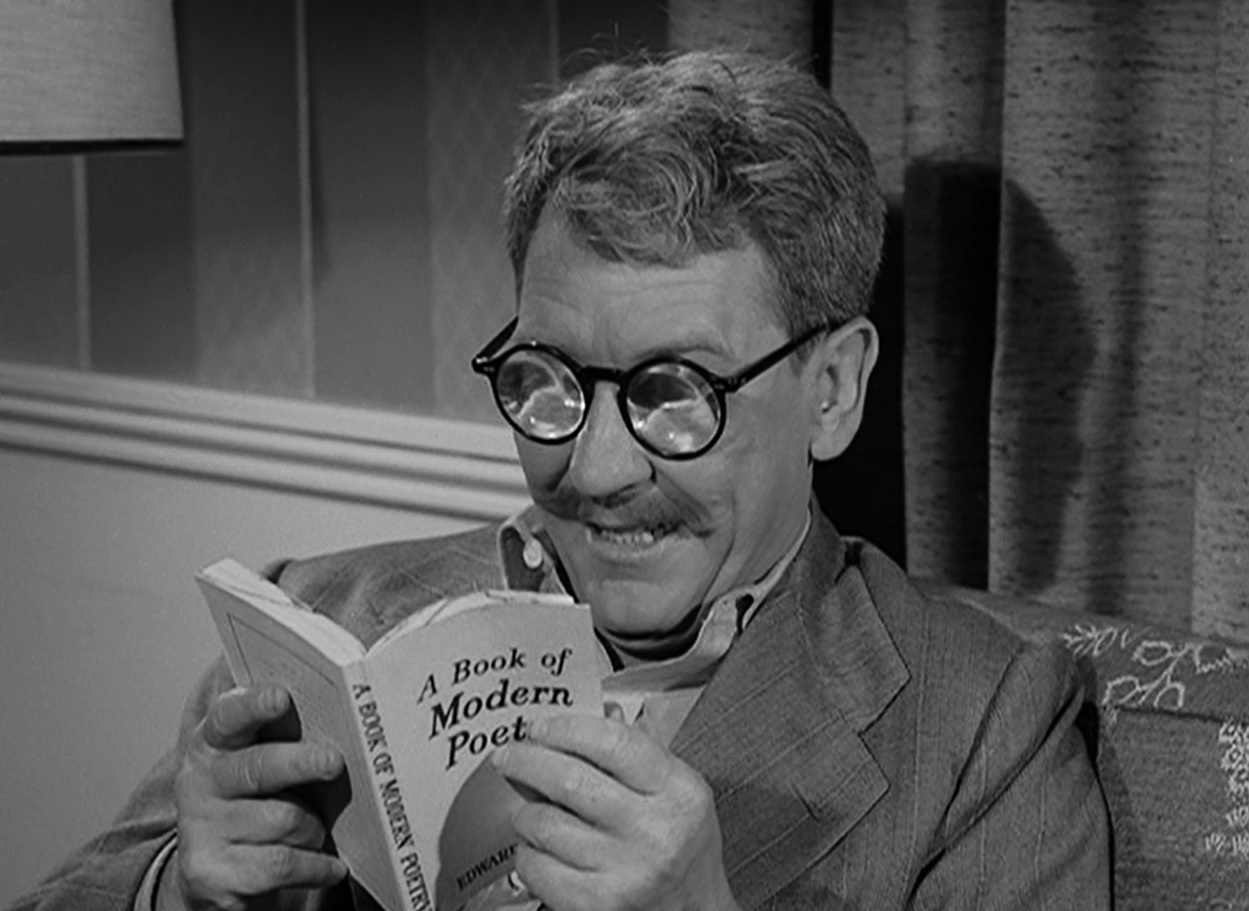I used to be like that, nowadays I just choose a distro that comes with a DE I like out of the box, switch to dark mode, set a wallpaper and call it a day.
I do the same but I also make sure the panel’s on the top edge of the screen
right or left edge for me, gotta maximize that vertical space
I’ve already got browser tabs on the side most of the time
Why not both?
Based
Auto-hiding on the seam between my two monitors for me.
And autohide!
You set a wallpaper?
I don’t know when I last saw my wallpaper xD
tiling window manager moment
Same. Changed my wallpaper to just the color black for that reason.
deleted by creator
I changed the font size in Linux Mint. Does that count?
Are you the hacker we keep reading about in the newspaper?
Yes. My name is 4chan.
I used to skin Windows XP and loved custom icon packs for OS X. Today I run Gnome with the bare minimum quality of life extensions.
I was going to say I don’t have time to mess around with that shit, and then remembered I have spent a bunch of time curating my dotfiles and the actual OS I run is a Bootc image I build nightly on my self hosted Forgejo instance. I may actually have too much time on my hands 😅
My PC at the time couldn’t handle the skins in XP. I was sad.
It really didn’t like KDE. I never got on with gnome. Don’t ask me why, it was 20+ years ago!
5 hours? … You have much to learn, padawan.
rookie number i know but I don’t wanna waste anymore time than I already did, gotta spend those time for DE/WM hopping :P
You guys set a different wallpaper?
Honestly, usually the only thing I HAVE to change. Idk why all the default distro wallpapers suck
They do don’t they.
It’s my biggest complaint about Linux, and on-boarding new users.
The last thing a new user should see is some janky ass looking wallpaper.
I think ElementaryOS and maybe Zorin were the only two that had clean looking OOTB theme and wallpaper.
deleted by creator
Most solid color wallpapers are included as default on DEs, so no.
all 16 777 216 colors, actually
That wallpaper comes with Plasma
What does ricing mean in this context?
RICE is a post-hoc acronym (backronym) meaning Race Inspired Cosmetic Enhancement. Its from car communities.
It used to be a racist term referring to the modification of JDM vehicles, hence the post-hoc change to the definition. Its a word that came into common parlance without folks completely knowing it was racist.
Fun fact! It’s still racist.
It also means to break something up into tiny parts for cooking through a ricer. Which can also be applied to ricing your computer by tweaking all the little parts
Customizing the appearance of the desktop, for example with custom themes, widgets that show various stats etc etc
Not just desktop. Basically configuring any program or set of programs for aesthetics.
Ah, thank you! I was thinking like a potato ricer? Making it smooth?
I think its based off customizing cars in japan.
The term also confuses me. What does customising a desktop have to do with rice? Is it like beads to decorate stuff? Maybe “beading” would have a bad interpretation, but rice is just confusing.
Uhmmmm, pretty sure it’s worse than that. My understanding of the term is that it comes from cars, where cheaper Asian cars were entering the American market and were called “rice burners” (racistly), and I’m pretty sure from there the concept of decking out a cheap car with spoilers and ground kits and a wild paint job and stuff was called “ricing” because it was a thing in the Asian communities. As in “ricing a car” is “doing what an Asian would do to that car, and you know how they’re all about rice”
I’d be happy to be wrong here… but I think that’s the history on that word.
Makes sense! So, it’s a pejorative and we probably shouldn’t use it?
I am old enough that the term would make me uncomfortable to use, yeah. Imagine my surprise when all the Linux vids use it.
Im old. It used to be derogatory against imported cars to North America. Rice Racers meant Japanese imports that were modified.
But the meaning or rather the connotation has changed. It now is more related to the cooking term of ricing, where you pass a vegetable through a ricer to break it into rice sized pieces. You rice your PC by tuning all the pieces and making minute tweaks.
As another commentor added the RICE term for cars is now a backcronym of Race Inspired Cosmetic Enhancements
Your 100% correct. I just point to early Fast and Furious movies.
I believe ricing roots from the derogatory word for Asian mod cars, known as ricers. Customizing or modding them was the deal.
It is an extension/evolution of the idea of ricing cars. Originally it was something like Race Inspired Cosmetic Enhancements. Basically stuff that makes your car look “racier”/faster, but does nothing for performance.
Edit to add - That is probably backronym to cover up for the mostly racist origination of that term. I can’t be sure.
100% a backronym. Ricer came from rice burner, a pejorative term for Asian cars.
But its use has changed a lot in the decades since.
Originally it was something like Race Inspired Cosmetic Enhancements.
I think this is a bit of a backronym, as it refers more to “import” vehicles from Japan.
I believe it refers to a similar concept in the car modding scene.
It’s a racist term people used to refer to Japanese cars that have been “souped up”
I keep telling myself I’m gonna rice out my setup. That plasma is just a placeholder. But as months have become years I have started to question the value in it.
I started with gnome and a handful of plugins to make it more like how I was used to, but over the years I pretty much just use stock, because once I got used to it it is just good by itself. Except for GTile. I still like to install GTile.
Dumb question: What exactly is “ricing”? I’d also be curious to learn about the etymology of that term…
you know the Fast and the Furious movies? at least the original 2 or 3, those cars were all tricked out with neon lights, decals, nitros, custom exhaust, all that? most of those cars were Japanese cars that were heavily modified. Basically it was a derogetory term for modifying a piece of shit car to look good, Especally if it was a Japanese car. you slap a body kit on it, neon lights, slap in some bucket seats, switch out the exhaust, but you dont’ touch the engine. that’s a “Ricer” it’s not a good thing in that specific car culture.
So for whatever reason someone at some point was modifying their Desktop Environment or Window Manager with neon borders and all that and decided to call it a Rice. You’re essentially modifying your OS without touching the “engine” so to speak. You’re just slapping a body kit, neon lights, some bucket seats etc onto your operating system.
Read the same in the past. If I remember correctly, someone added “Ricer” and “Rice” is racism, too.
yeah some consider it a racist term because it originally applied specifically to Japanese Cars. i.e. Asian cars, Asians like eating Rice, POS modified Car isn’t a “Racer” it’s a “Ricer”.
I once had to explain to my father why calling Asian sport bikes “rice rockets” is racist. He didn’t get it and went on to talk about how he got “gyped” by a guy trying to sell him one when he was in his 30s.
It’s one of those things, is it worse that it’s used without understanding that it was initially a racist term?
Good question. It was the late 90s so it wasn’t like we were living in Jim Crow but there was no where near the same amount of recognition of the difficulties people of color face like we see now. He never intentionally racist. On the contrary, I do remember him spending a night in the drunk tank after got into a parking lot brawl between him and Puerto Rican friends and some assholes who called them a bunch of slurs.
It takes a lot of introspection and work to get past culturally ingrained bigotry. I was a teenager in the 90s. Back then, and still through the 2000’s via internet culture, everyone and everything was a “fag”. I didn’t recognize that it was a problem until way later than I should have, and I still almost say it sometimes. I don’t have any problem with gay people. It’s just a weird form of muscle memory. People don’t understand that listeners don’t know what their intentions are. They just know what you said. You gotta internalize that fact before you can change your language.
So what’s the American or European equivalent? Potatoing? Corning?
Corning sounds kinky
Fried rice?
Incorrect, or dumb use of a term originating from modifying Japanese car to street racing, also racist term.
That’s animal cruelty
Occasionally people with backronym it as “race inspired cosmetic enhancements” so they can continue saying it with plausible deniability
As I understand it, ricing a machine is to excessively modify it to achieve more speed, users of Gentoo being the origina ricers in the Linux world.
The term itself has dubious and arguably racist origins, in the world of modification of Japanese cars for street racing.
Isn’t ricing when you make a car look fast when it’s actually just a piece of shit? That’s how I’ve always heard it used until linux nerds started applying it to their GUI systems.
The way I understand it, it’s specifically not to gain more speed, but completely focused on aesthetics. Themes, background, and other touches to make it look pretty, and perhaps some UX aspects too.
I thought ricing was when asian street food vendors would make their small food carts all fancy looking?
I thought that it came from people buying cars from Japan and then modifying them both for more horsepower and to look cool?
That’s my understanding. Racist shit. Back when I was super into classic cars and muscle/pony shit, I had a friend say “I don’t know about you, but I like my cars to run on gas, not rice.”
Excessively modifying your system, most commonly in how it looks, spending dozens of hours making it look just right.
The etymology is from a racist street racing term. In the street racing scene, the garishly over-done modifications (often combined with anime wraps) were popular in parts of Asia. So those styles of cars were referred to as “rice burners” when Asian drivers inevitably ended up at car meets. And modifying the car in such a way was called “ricing” it. As in, Asians eat a lot of rice, and it looks like an Asian modified that car.
That’s pretty much it. That’s the etymology. Some people will try to claim that “RICE” is actually an acronym. But that’s a common lie, to allow those people to continue using the racist term without feeling guilty. The term “rice burner” existed long before the backronym did. And somehow, the term eventually found its way into the Linux world. And Linux fanboys will screech about how it’s not a racist term, but it is.
The more I know, thanks!
XFCE + Compiz was 100% worth the effort of doing it once and then being able to just copy to a new device.
Waiting for XFCE to complete their Wayland transition, and I’m gonna upgrade to Wayfire.
That being said, yeah I give KDE to basically everyone else new to Linux lol
I agree that KDE is better for newcomers. I’ll never understand why the newbie-friendly distros tend to favor GNOME.
It’s a lowest common denominator kinda issue, methinks. Gnome is chasing it’s own tail trying to create a single UI that will please everyone, plus have it simple to use and both similar enough yet distinct enough to/from Windows/Mac experiences. It’s a noble enough goal - but honestly strikes me as well impossible.
KDE gives you a barely updated Win95 era desktop and then becomes a tinkerer’s paradise - whenever there was two or more options, they focused on making each available, but neither becomes the default.
Before Ubuntu existed, most distros aimed at newcomers shipped with KDE as the default. I’m not sure why Ubuntu went with GNOME as the default, but since Ubuntu came out, everything shifted to GNOME.
GNOME is definitely not going for a single UI that will please everyone. They’re going for a UI that you WILL use THEIR way, or else. And they WILL break any extensions you use within the next release or two. Which is an odd design philosophy for a desktop for an OS aimed at people who like to tweak.
Ubuntu was originally the Linux for people who can’t tweak
Ubuntu originally came out because Debian Sarge took much longer than usual to get released, and everything in Debian Woody was woefully out of date in 2004. KDE 3 and GNOME 2 had been out for a while but the latest Debian was shipping KDE 2.2.2 and GNOME 1.4. Ubuntu’s philosophy was to provide a more up-to-date distro for regular people.
I’ve been using Linux long enough that I used Debian Woody.
While gnomes simplicity looks better for newcomers, it’s actually worse, I hated it, tried kde, loved it, later tried gnome again and swapped to it, had more appeal once I already was using linux and used to it. It’s not immediately obvious what extensions to use and where to get them or that they even are a thing you can do. You goto settings and get turned off by the lack of customizability you’ve been hearing about.
Yeah, and the GNOME team sees people using extensions, breaks them, and says “No, you WILL use it OUR way or else!”
Whenever I’ve tried GNOME, I’d say about 75% of the extensions I’ve seen recommended as recently as a year prior were now broken on the latest release. And apparently GNOME really hates the idea of a systray/AppIndicator even though most distros and users want it, other desktops have it, and Mac and Windows have it
Same experience, thought desktop on linux was behind because I started on Ubuntu with GNOME.
Luckily tried XFCE on someone’s Debian install and realized GNOME just kinda sucked.
Even GNOME 2 was a pretty standard DE, 3 and 40+ just took a weird nosedive where they enforced their idea of the perfect DE, despite it breaking a ton of rules about good UX and removing a bunch of former features.
Oh man, old school Compiz with the wobbly windows and a million other tricks absolutely blew my mind. Magic rainbow spark particles when I minimize a window? Yes please! Fire trail that follows the cursor? No problem!
I spend 3 days ricing my desktop and I did not finish. I’ve now been sitting with the ugliest half riced desktop for 6 months. I decided to go with a light theme in beige and its… not good.
You made your bed, and have been laying in it. A man of virtue.
I grabbed like 3 apps to apply themes and icons on gnome and got confused trying to pick the best option
GNOME theming discussions are weird. A lot of people will peddle cargo culted bad (broken) approaches when asked about it, but honestly it’s not that complicated¹, just restrictive:
-
Use
gsettings [get|set] org.gnome.desktop.interface gtk-theme [new value]to set the theme that GTK3 apps will load. Libadwaita apps will ignore this setting. -
Use
gsettings [get|set] org.gnome.desktop.interface color-scheme [prefer-light|prefer-dark|default]to control whether Libadwaita apps (and GNOME shell) will display in dark mode. GTK3 apps will ignore this setting.prefer-lightmakes everything light mode.prefer-darkmakes everything dark mode.defaultmakes apps light mode but the panel will stay dark.
-
If you insist on theming Libadwaita apps, put the theme in
~/.config/gtk-4.0/gtk.css. You can also have add an@importdirective there to import a theme. Note that this file is only loaded at startup, so using this feature means that GTK4 apps can no longer respond to the dark mode toggle.²
All of the applications that promise to help in theming GTK/GNOME (regardless of whether you’re talking about Tweaks, Refine, the theming settings of other DEs, Gradience, etc.) just flip some combination of these settings, mostly the first two.³
¹ It might seem complicated based on the length of this comment, but trust me that Qt is worse.
² The newest GTK version has media selectors, so if all of your applications are already updated to use the new GTK and your theme is updated to use media selectors then dark mode toggles should actually work now. Mine unfortunately haven’t.
³ A handful (mostly random scripts from GitHub, but also more reputable stuff like
home-manager) will also try some wrong ways:-
Setting the
GTK_THEMEenvironment variable will prevent applications from loading the default Adwaita stylesheet completely, which will break all kinds of things. -
You can also put a theme at
~/.config/gtk-3.0/gtk.css, but this does nothing you can’t do withgsettingsexcept preventing you from changing the theme without restarting all your apps.
The issue is that the GNOME devs have made it VERY clear that they don’t want you doing this.
Yes, that is true. Curiously Qt kind of has the opposite problem of trying to be too flexible, and we have like four theming engines of which only one actually works (and it’s the one that’s tied to the Plasma desktop). GTK4 + Libadwaita is at least consistent in that it supports basically nothing.
-
I’ve never bothered because less than 1% of my time I’m looking at the sys UI, let alone the desktop.
I remember picking nice desktop backgrounds and even downloading gigabytes thereof, sorting and categorizing them, only to notice that my windows were fullscreen all the time anyway. Now I just have a background to indicate that at least some things work because a black background would mean trouble (file missing etc.).
CachyOS has been great if anyone is looking for an arch based distro that’s preconfigured for gaming out of the box.
CachyOS and Bazzite are perfect for gaming out of the box
Agree 100%. My only hesitation with bazzite is fedora’s insistence that 32bit needs to go. Once that support ends, bazzite is on a death clock. Otherwise I’d say bazzite over cachy.
Default Plasma is just good.
wonder what eventually makes everyone ragequit on the ricing part lol
for me? it was the battery management and suspend/hibernate stuff. You need to do a lot of weird file configs to get them working.
I riced i3wm, dwm and even exwm and suspend/hibernate problem would pop up now and then.
On a full DE? Shit just works.
I do miss ricing though. Especially window managers, I can just git clone my dotfiles and have everything setup in seconds.
The first time you do a presentation and forget how to add an external display, that was what made me stick with a full DE.
A lot of it seems like removing the automated easy parts to customize it to be faster only to realize you don’t feel like spending time on that breaking or being so inflexible. Like I can switch to lxqt but now it doesn’t even feel like I have a complete desktop and are spending time making it work instead of just using it
Honestly I even get rid of the taskbar too. I’ll float the system tray at approximately the same place but either let it hide behind everything or fill the space above it with a specific window (mirrored phone screen) with fixed size. Now that I’m typing it out though, I’m going to investigate auto-hiding it until a keybind reveals it in front of all windows.
I switch programs exclusively with alt+tab regardless and KDE’s launcher fulfills the super-menu functionality. I want a fresh session login to open to just my wallpaper. No icons, no task bar, no tray, nothing. An anti-rizz if you will.
I like the aesthetic and see it as a (tongue-in-cheek) method of security by obfuscation. I pair that with completely blank keycaps on my keyboard and suddenly 99% of the population doesn’t know how to interact with my machine.
Dvorak will help up that percentage
Gotta aim for those 5 9’s of user lock-out!
My wife loves me despite my Dvorak. However in the pursuit of a happy marriage I’ve been forced to concede allowing qwerty on my desktop as a side option